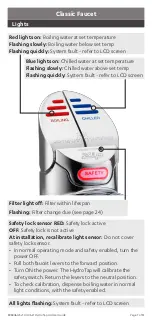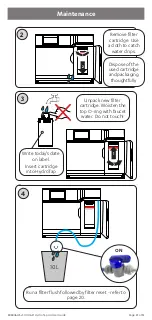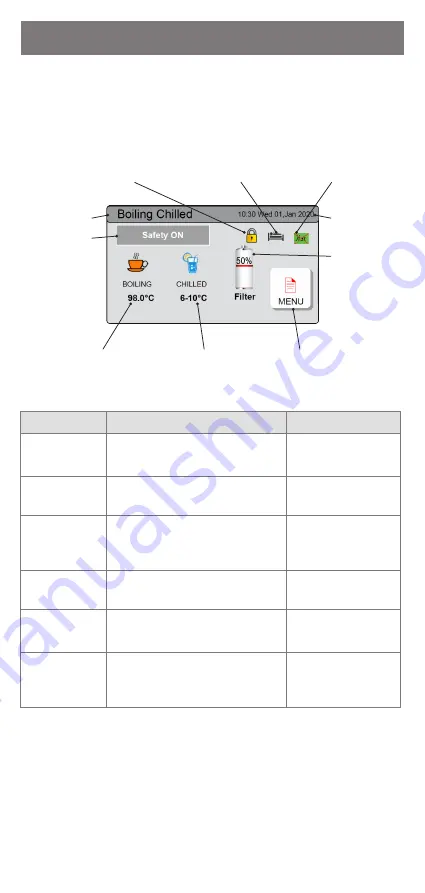
805846US v1.04 06.21 HydroTap G4 User Guide
Page 11 of 32
The HydroTap has a touch screen for easy setup and
operation adjustment.
The screen will turn OFF after 5 minutes of non-use. Touch
the screen to reactivate.
Status window messages:
*Status
Information
Notes
Safety ON
Safety lock is activated (this
cannot be disabled)
Refer to section G
- Safety
System Fault Product has one or more
system faults
Refer to section B
Sleep Mode
System is in sleep mode.
Boiling water or hot water is
not available.
Refer to section G
- Energy mode
Change
Filter
External/Internal filter needs
to be replaced
Refer to section C
System Off
Off mode. Boiling, chilling,
and filling functions are off.
Refer to section G
- Energy mode
Hot Isolated Hot isolation has been
activated. Boiling water or
hot water is not available.
Refer to section G
- Safety
Touch Screen
Product model
Status window*
Safety lock
Sleep mode Hot isolation mode
Set Boiling Temp
Set Chilled Temp
Menu button
Date/time
Filter usage