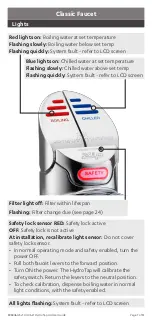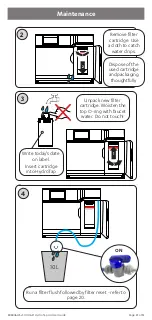Page 18 of 32
805846US v1.04 06.21 HydroTap G4 User Guide
E
Security
Set up a password to protect
against users changing the
preferred system settings.
To set a password
1.
Press [MENU] - [Security] -
[Enable Password].
2. Enter a 4 digit password
To change a password
1. Press [MENU] -[Security] -
[Change Password]
2. Enter your old 4 digit
password.
3. Then enter your new 4 digit
password. You will need
to enter your password to
access the settings screen.
The password will be cleared
if power is reset (restart).
F
Communication - WiFi (selected models)
WiFi and Fault Relay are optional for selected commercial models,
enabling the user to monitor the product remotely. Refer to your
Zip service provider for more details.
Section E
Section F
Call a licensed electrician, plumber or Zip’s US distributor Culligan
International Company on US Toll Free 1-833-233-2358, for
assistance, service, spare parts or enquiries.
D
Service
This section is reserved for Zip-trained service technicians only
Section D
Press [MENU] - [Install] - [Reset]
to power down and restart the
system. This is useful if you need
to reset a password in section E,
or clear an active fault.
8 - Reset (restart)
Section C