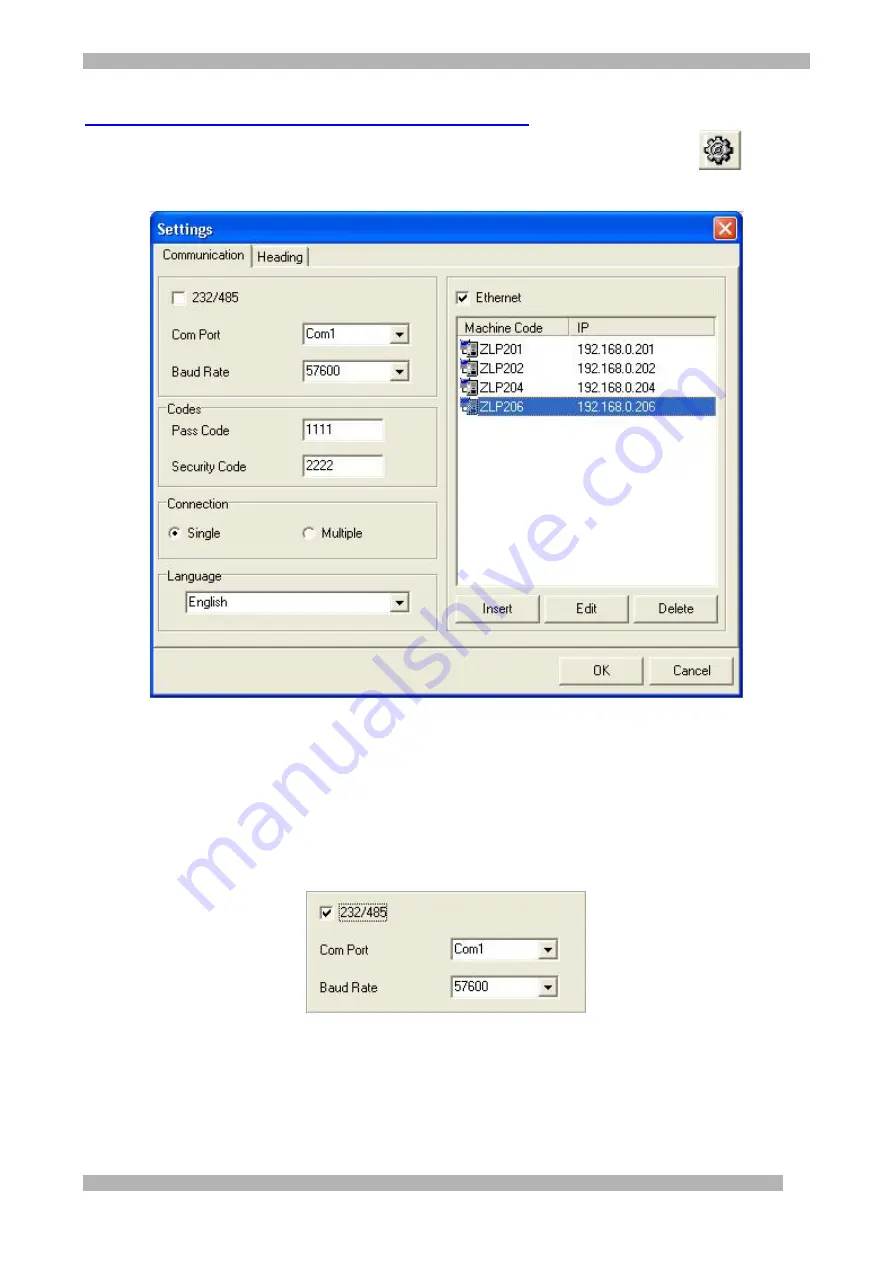
ZLP MANAGER: OWNER’S MANUAL
7/89
2.
ZIP LOADER PLUS MANAGER SOFTWARE SETTINGS
To access the parameter settings for software operation, select the "Settings" key
or press
F5.
From here it is possible:
1. To set the parameters for communication between ZLP and the PC;
2. Set the Language;
3. Customise the heading of the reports and the revaluation instructions.
2.1 CONNECTION VIA 232/485
To connect a ZLP unit to the PC utilising a 232 or 485 connection, choose the appropriate option:
Set the serial port used as well as the Baud Rate.
Caution! the Baud Rate programmed here must be the same as that programmed on the ZLP unit
(see the ZLP Owner’s Manual ‘Programming/Other parameters’).
Programme the Pass and Security codes with the same values set on the ZLP unit (see the ZLP
Owner’s Manual ‘Programming/Codes’).
Summary of Contents for Loaden plus
Page 1: ...ZLP MANAGER OWNER S MANUAL 1 89 ZLP MANAGER OWNER S MANUAL Release 1 2 USA June 2005...
Page 9: ...ZLP MANAGER OWNER S MANUAL 9 89 Select Serial Configuration...
Page 12: ...ZLP MANAGER OWNER S MANUAL 12 89 Press OK Press Reboot device...
Page 29: ...ZLP MANAGER OWNER S MANUAL 29 89 b Select the Departments Print menu...
Page 42: ...ZLP MANAGER OWNER S MANUAL 42 89 The result will be the following...
Page 66: ...ZLP MANAGER OWNER S MANUAL 66 89...
Page 75: ...ZLP MANAGER OWNER S MANUAL 75 89 Example of printing the price list...








































