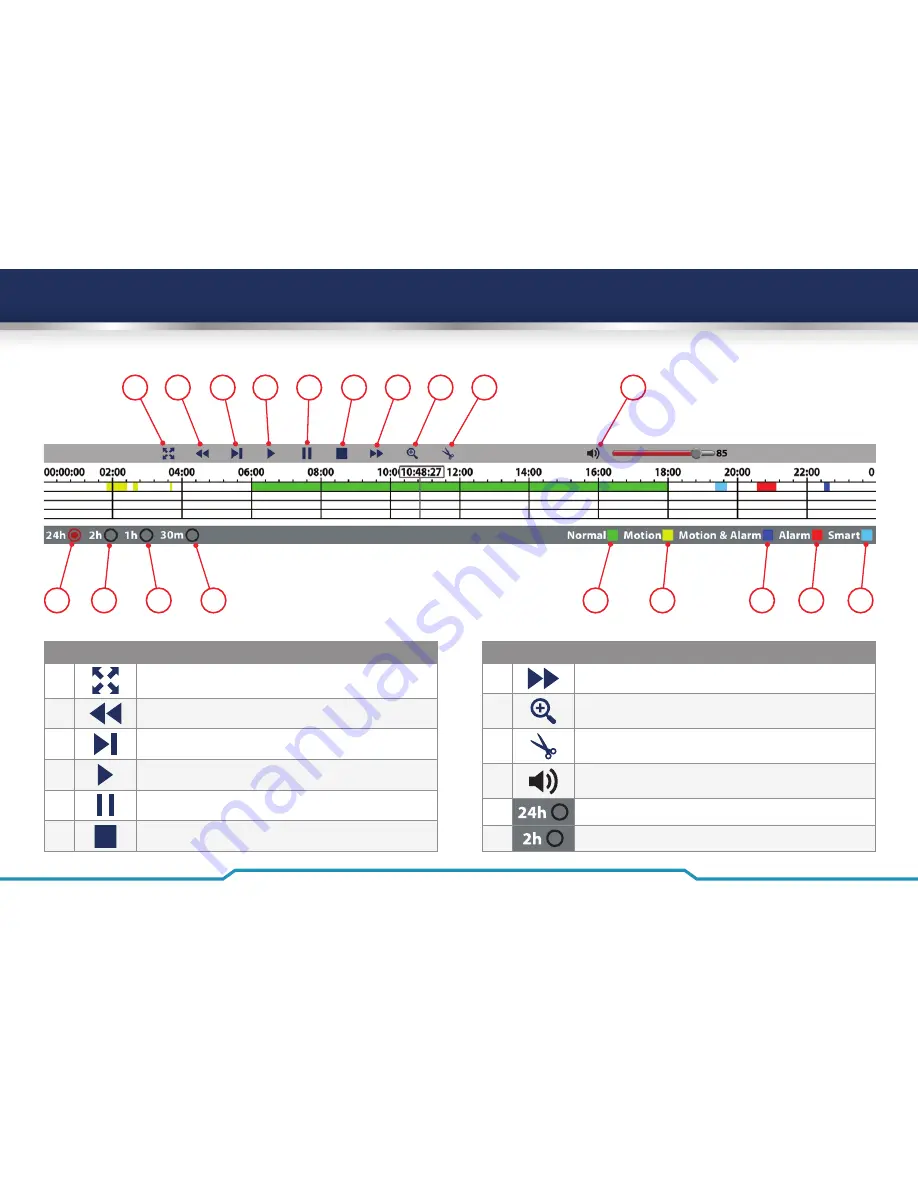
22
Get more from your Zip NVR with our Free CCTV tips at
ZipNVR.com
Playback Toolbar Explained
Playback Toolbar
1
11
15
16
17
18
19
12
13
14
2
3
4
5
6
7
8
9
10
No.
Icon
Function
1
Enter and exit fullscreen playback.
2
Rewind. 2x, 4x, 8x and 16x normal speed.
3
Slow motion. 1/2, 1/4, 1/8 and 1/16 normal speed.
4
Play selected recording / Resume playback.
5
Pause playback.
6
Stop playback.
No.
Icon
Function
7
Fast forward. 2x, 4x, 8x and 16x normal speed.
8
Digital zoom. Click and drag over the area of the image
you wish to zoom in to.
9
Snipping tool. Clip out and backup a section of
footage. Click to start clipping, click again to save.
10
Audio control. Use the slider to set the audio volume
between 0 and 100.
11
Check to display 24 hour time-line.
12
Check to display 2 hour time-line.
















































