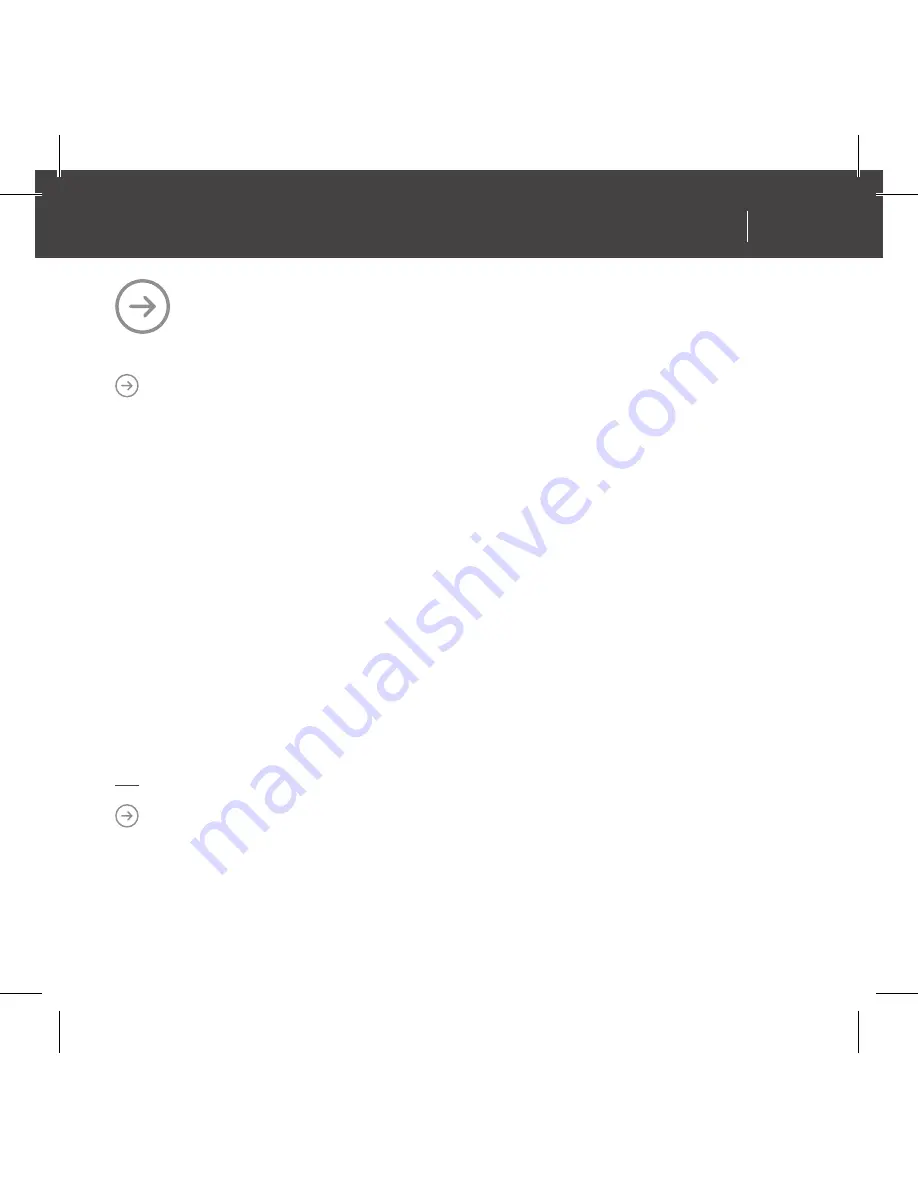
ADDING NEW Z-WAVE DEVICES
Before adding new device, it is recommended to bring device closer to Zipamini, so
that no obstacle can interfere with operating range of device. Recommended distance
between sensors and Zipamini is less than one meter. Read device instructions
regarding inclusion/join mode. Device in inclusion/join mode is awake and ready for
joining in to Zipato network.
Always reset device before adding it to the network.
Device
reset deletes any information about prior controller that was stored in
device. At the end of joining or removing session it is recommended to synchronize
everything and refresh Zipato Control Center.
01 |
On Zipato dashboard, go to the “General” options and in “Device manager” click
“Add new device” button and follow wizard instructions.
02 |
After you successfully add the device into your Zipato network go to “General”,
select “Device manager”, click on the Network protocol of this device (e.g. Z-Wave) and
set your device’s room name and type. This will help you to easier control your device.
REMOVING DEVICES
01 |
Go to “General” options, select “Device manager”, Network protocol to which
this device belongs (e.g. Z-Wave) and find this device;.
02 |
Click on the trash can beside the device and in the popup window confirm deleting
03 |
Click on the Synchronize button and refresh the Internet browser.
ADDING DEVICES
19
ZIPAMINI
QUICK INSTALLATION GUIDE
18
ZIPAMINI
QUICK INSTALLATION GUIDE
www.zipato.com
www.zipato.com
















































