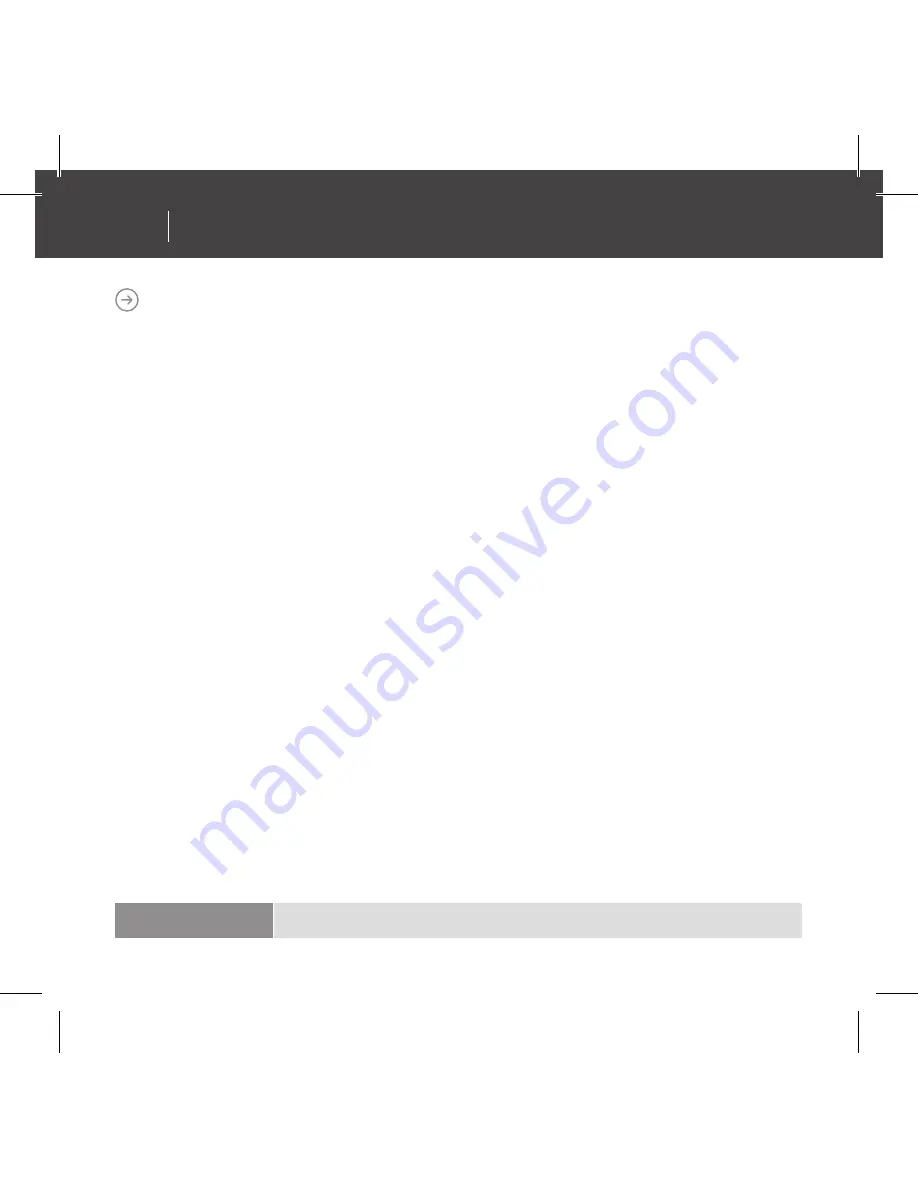
Z-WAVE REMOTE CONTROL
01 |
Select your operation mode; please refer to “Listening Mode” section.
02 |
Include or Exclude the unit from the existing Z-Wave home
control network with your primary controller.
• Refer to your primary controller instructions to process
the inclusion / exclusion setup procedure.
• When prompted by your primary controller, click once
on the PROG button.
• The primary controller should indicate that the action
was successful. If the controller indicates the action was
unsuccessful, please repeat the procedure.
03 |
User can use either primary controller or secondary controller
(should support configuration command class) to setup the ZXT-
120 AC code by the parameter 27 (IR code number for built-in
code library), please refer to code list for the parameter value
then setup your AC control code.
04 |
Once the configuration and setup were completed, the
controller can use Z-Wave “Thermostat commands class” to
control their IR-controlled air-conditioner with the ZXT-120.
05 |
You can record down your device code under the below table for
future reference after setting up the ZXT-120 correctly.
CODE NUMBER:
11
IR EXTENDER
QUICK INSTALLATION GUIDE
10
IR EXTENDER
QUICK INSTALLATION GUIDE
www.zipato.com
www.zipato.com











































