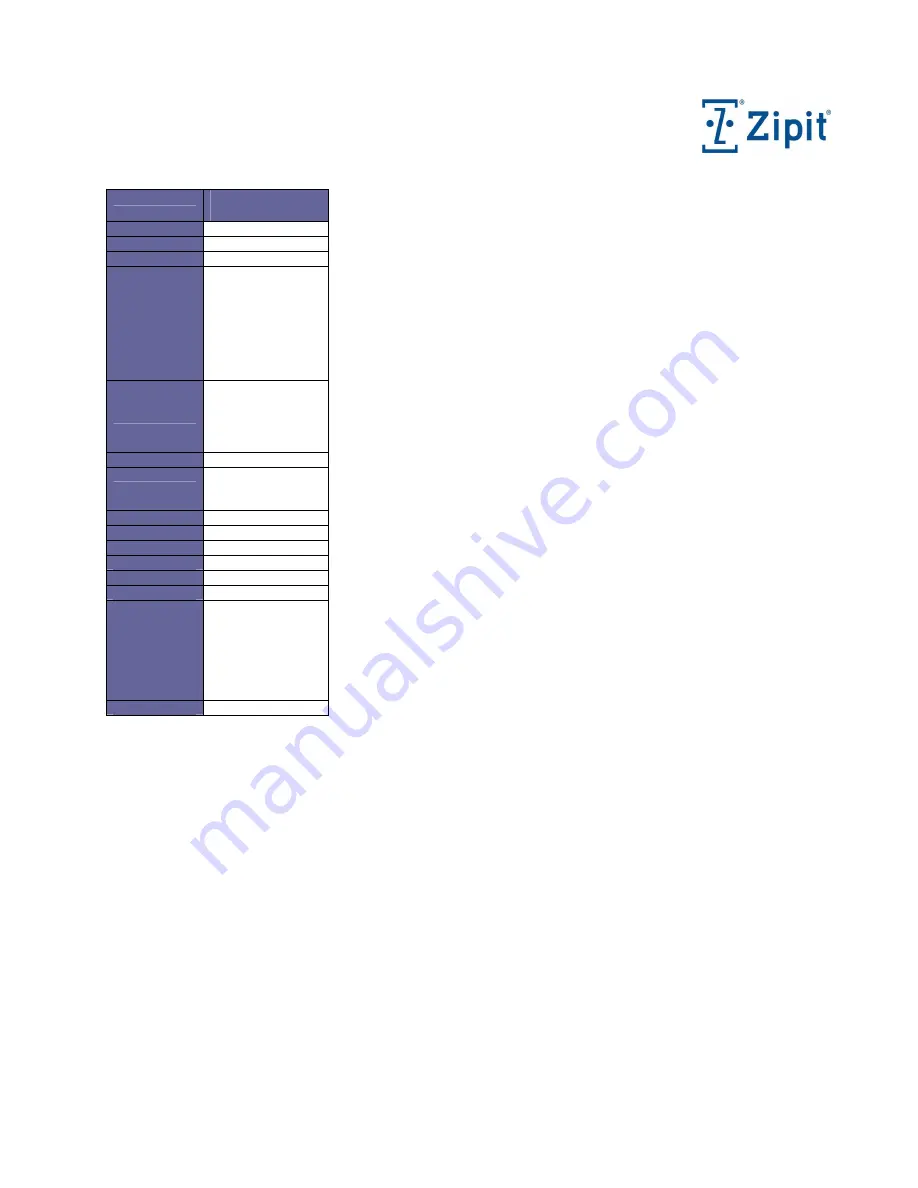
Zipit Wireless, Inc. – Confidential – Rev. .92 December 30, 2010 – Page 21 o
f
33
Keys
Call In-Progress
Dialog
Select
No Action
Up / Down
Left / Right
End
Press and hold for
1.5 seconds during
any activity to turn
device Off. (Also
acts as a reset if
ever needed). If
device is off, press
to turn device On.
End Call
Send
Place the current
call on hold and 1)
switch to another
incoming call, or 2)
initiate another call
Options Key
Back Key
Back to previous
screen – call
continues.
Enter
Backspace
Alt-Delete
Alpha Keys
Number Keys
Symbol Key
Volume Keys
Raise or lower
earpiece volume –
on-screen volume
bar appears and
times out, other
functions are not
affected
































