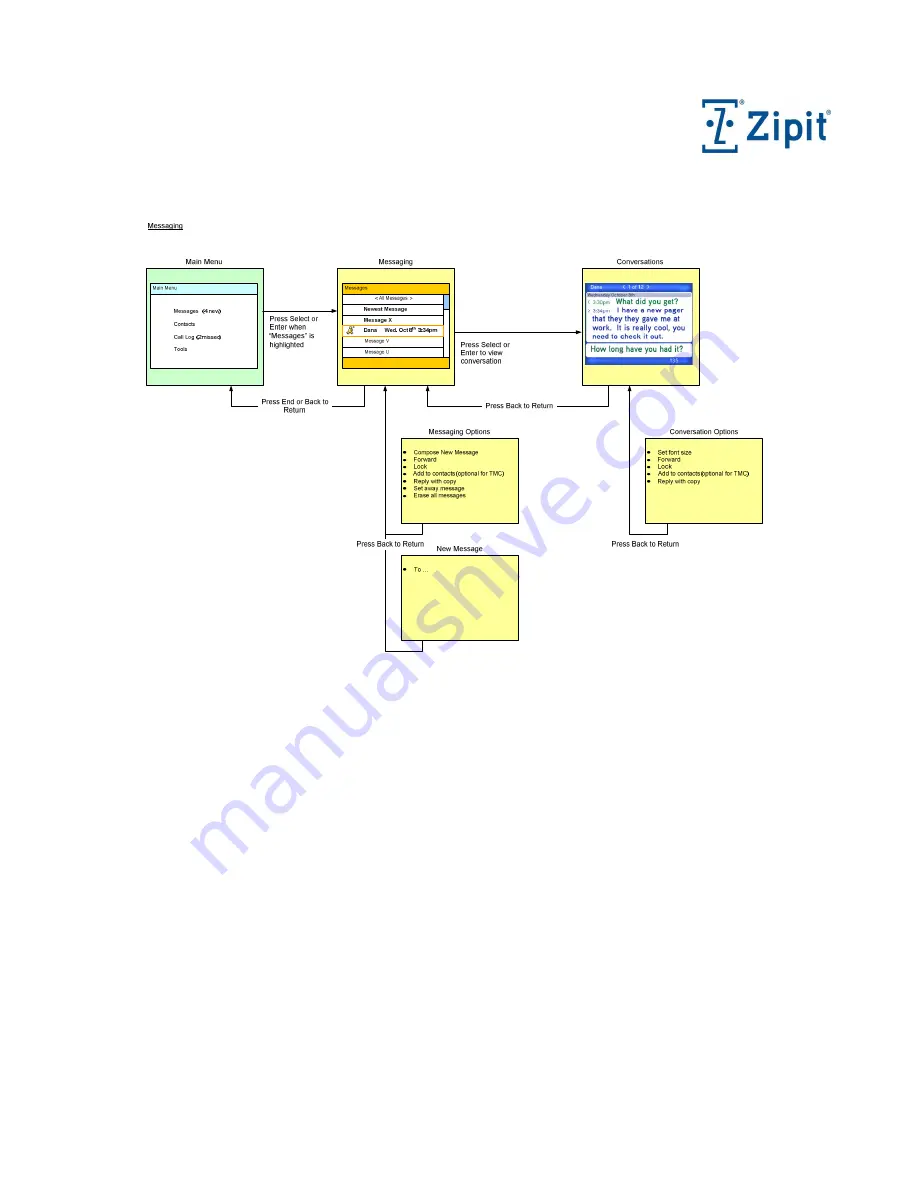
Zipit Wireless, Inc. – Confidential – Rev. .92 December 30, 2010 – Page 9 o
f
33
Messaging:
Message View
The Message View is organized by active conversations and voicemail. Each entry points to a conversation which contains all of the exchanges
(threads) that have transpired since the conversation started or to a voicemail. The time and date indicates when the last thread was sent or
received or when the voicemail was received. The message is Bold only if it has been received but not viewed (opened).
•
Use Up, Down to scroll through messages. The highlight moves up and down as the user scrolls.
•
Press SELECT or ENTER to open a highlighted message and display the Conversation Window / Voicemail player.
•
Use Left, Right to filter messages – All, Alerts, Zipit to Zipit Chat, SMS, Voicemail, MS Live Office, AOL, Yahoo, MSN Messenger, and
Google Talk
•
Press END or BACK to return to the Main Menu
•
Press Options Key to view options
•
Press Alt-Delete to delete the highlighted message or select Delete Message from the Options menu.
•
Sorted by Date and Time Received
•
A scroll indicator is provided to show the relative position of the highlighted message within the list if messages extend beyond the visible
area of the screen
•
When a voicemail message is selected, player functions are provided within the conversation style screen.
•
The date and time associated with a message refers to the date and time of the last thread received for that conversation. Each thread in a
conversation does not create a new entry in the Inbox. Opening a message / conversation shows each thread in that conversation since the
thread was started. A conversation will stay active until it is deleted.
If a new message is received while viewing the Message View screen, a bubble window briefly appears
< 2 seconds >
announcing a new
message has been received and shows how many total unopened messages are in the Inbox. If it is part of an open conversation, that
conversation will be moved to the top of the Message queue. If the message is the start of a new conversation, the new conversation will be
placed at the top of the queue.










































