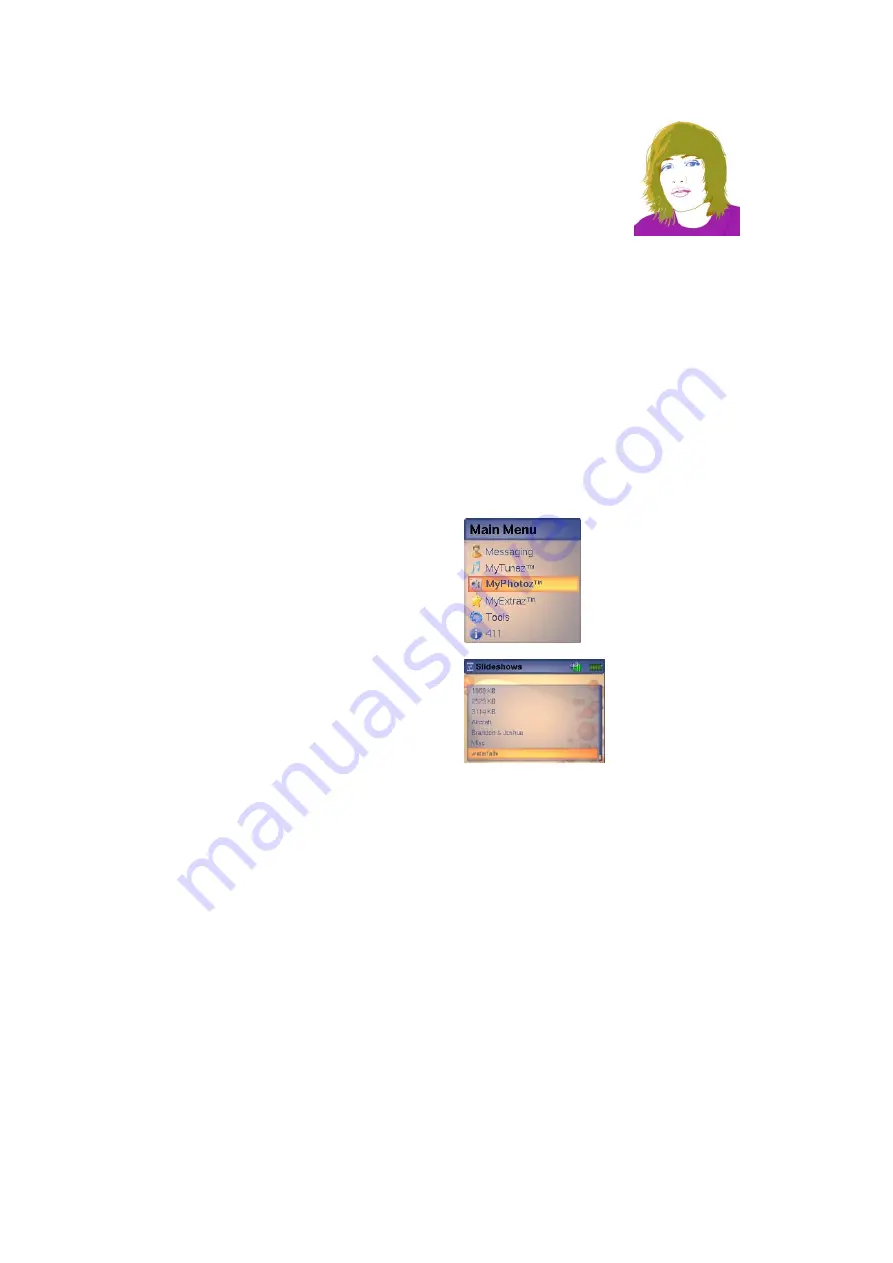
GO BEYOND
Your Zipit Wireless Messenger 2 has a
high-resolution display perfect for viewing
graphics and slideshows.
Just load your favorite graphics in a
directory called Pictures on your SD
memory card. If you organize your
graphics in subdirectories in the Pictures folder, your Zipit device will
treat each subdirectory as a separate slideshow.
Now follow these steps:
1. Insert the SD
card in your
device and
select MyPhotoz
from the Home
Menu.
2. Scroll
through
the list of
slideshows and
select the one
you want to
view.
3. Use the PREV,
NEXT,
PLAY/PAUSE,
and STOP
buttons to
control your
slideshow.
29




























