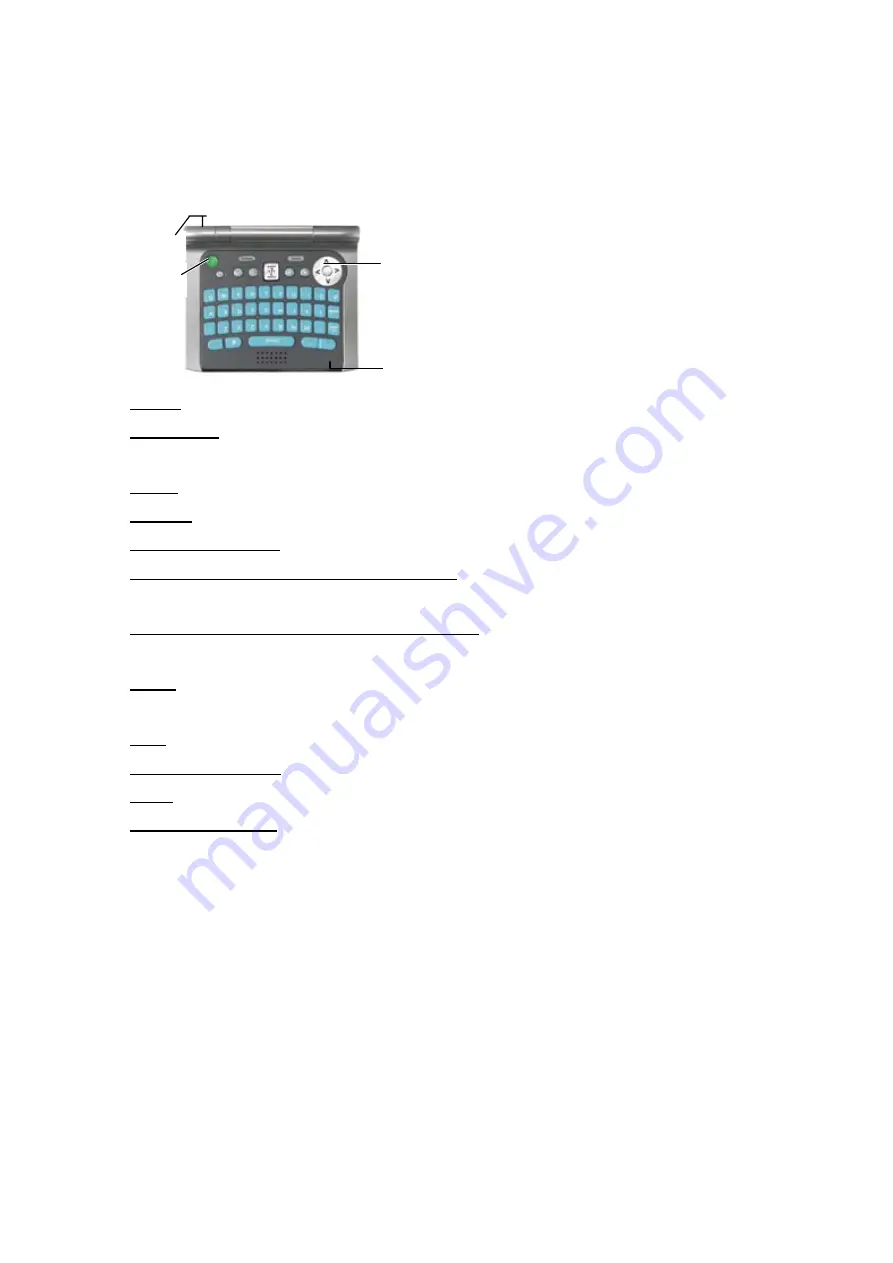
Locating Controls
Power. Press and hold for 1 second to turn your device on or off.
MyFriendz. Open or close the MyFriendz List of buddies logged in to the IM
service(s) you are using.
Home. Press for Home Menu to access main functions.
Options. Context-sensitive menu of actions that match active function.
MyEmoticonz (
☺
) . Press to add an emoticon (smiley) to your IM.
* Cursor Arrows (Up, Down, Left, Right). Navigate. In chat, use
←
to move
back through text without deleting.
* Select (centered between cursor arrows). Select (highlight) or execute
function.
* Alt: In text entry, press once to access alternate function; twice to set Alt
Lock.
Shift: In text entry, press once to capitalize next letter; twice to set Shift Lock.
Backspace (
←
BS): Delete typed characters.
Enter: Execute selected function.
Previous and Next. Context-sensitive; use to back up or go forward in the
active function:
in menu, one
level
in chat, one
open
conversation
in audio player,
one song
in photo player,
one slideshow
in setup, one
screen
in MyFriendz or
audio list, one
page
*
: Different function for audio; see page “MyTunez Player Controls” on page
20. 3
Select
Power
SD card slot
AC adapter


























