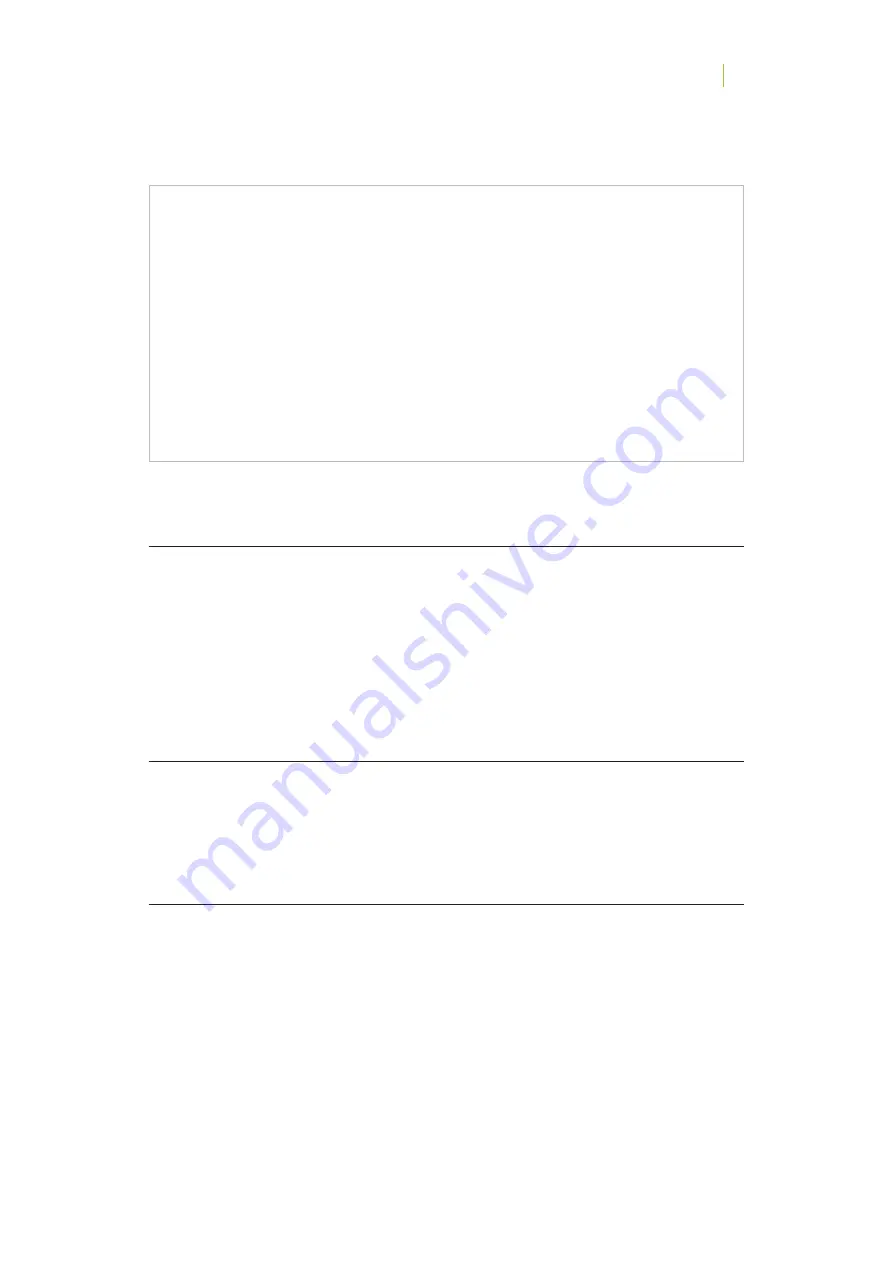
33
33
CHAPTER 4
OPERATION
TRAINING AND PRACTICE
The training on device operation with demos of the several possibilities of application is best
achieved by taking part in a CAD/CAM Milling Face Hunter introductory course by Zirkonzahn.
2TQHGUUKQPCNJCPFNKPIUCHGV[OGCUWTGUCPFVJGOQUVGHſEKGPVWUGQHVJG(CEG*WPVGTYKNNDG
conveyed during the course.
Training related information and schedules are available at your Zirkonzahn partner or under
www.zirkonzahn.com.
INSTALLATION AND SETTING UP
6JGFGXKEGKUVWTPGFQPD[QRGTCVKPIVJGOCKPUYKVEJQPVJGDCEMUKFG#NUQVWTPQPVJGƀCUJNKIJVU
and align them. Never position the patient closer than 1 m in front of the Face Hunter. Adjust the
tripod height to the size of the patient. Start the scanning process.
OPERATION
01. Check the Face Hunter’s power supply as well as the PC’s power supply.
02. Switch on the main switch at the back (turns green).
03.
6WTPQPVJGƀCUJNKIJVUCPFCNKIPVJGO
04. Start the PC: The icons “Zirkonzahn.Archiv” and „Zirkonzahn.Scan“ will be visualised on
the desktop.
05. Double-click on „Zirkonzahn.Archiv“ and the archive software will be opened. Here the scan
RTQLGEVECPDGſNGFQTNQCFGFUGGő7UGT/CPWCN#TEJKXG5QHVYCTGŒ
OPERATION
Summary of Contents for Face Hunter
Page 1: ...Face Hunter operator s and maintenance manual...
Page 3: ...03 03...
Page 6: ...06 06...
Page 7: ...07 07...
Page 10: ...10 10...
Page 18: ...18 18 CHAPTER SAFETY AND RESIDUAL RISKS...
Page 19: ...19 19 CHAPTER 2 COMPONENTS COMPONENTS...
Page 26: ...4 3 6 5 2 1 26 26 CHAPTER 4 INSTALLATION FIRST START UP...
Page 28: ...28 28 CHAPTER 4 INSTALLATION FIRST START UP Backside Face Hunter On Off Mains plug...
Page 31: ...2 1 4 3 5 31 31 CHAPTER 4 INSTALLATION FIRST START UP...








































