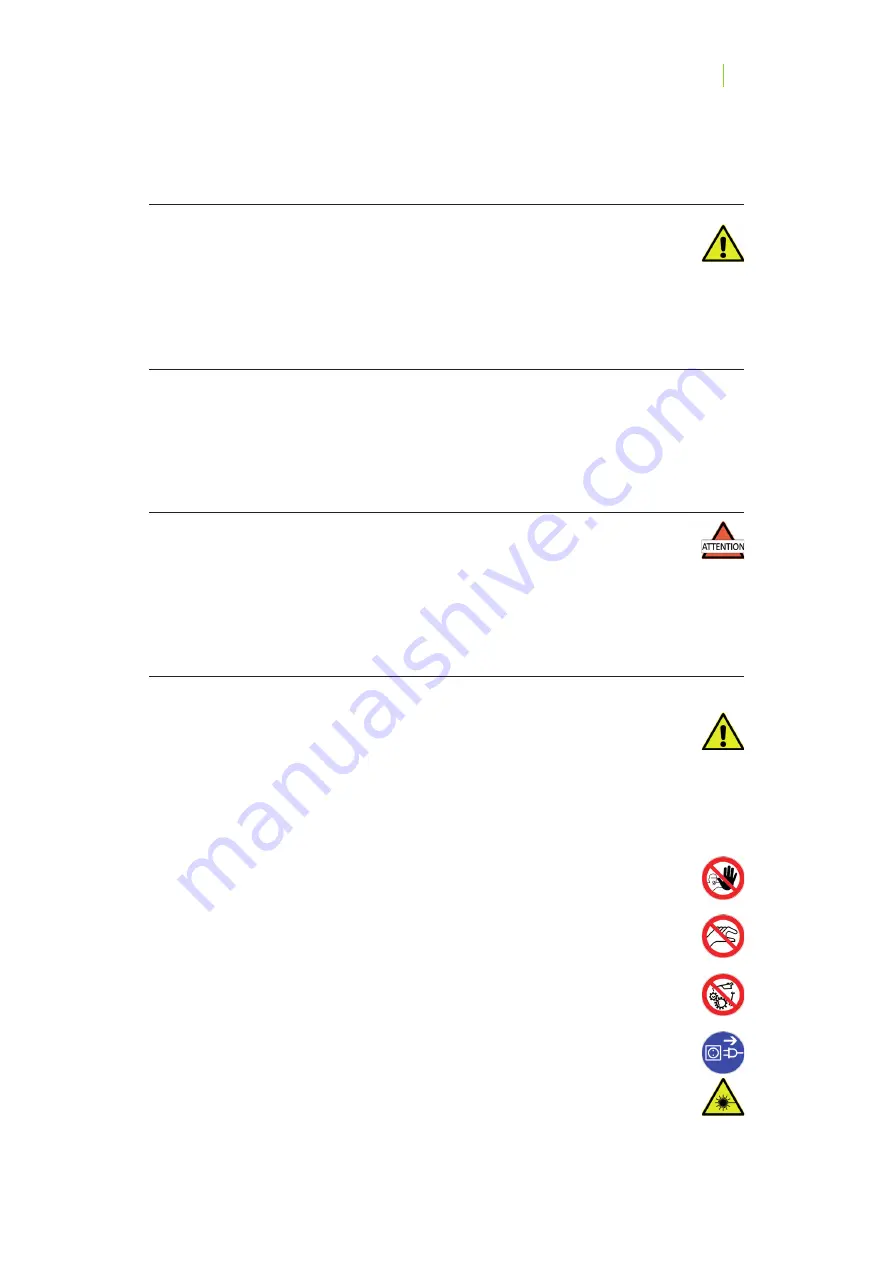
10
10
CHAPTER 1
SAFETY / RESIDUAL RISKS
SERVICE
If any points of these instructions remain unclear or if indications, instructions, safety
instructions or technical explanations have not been fully understood, do not hesitate to
contact Zirkonzahn headquarters (phone +39 0474 066 660 or
e-mail: info@zirkonzahn.com) or the service centres specified in your maintenance contract.
PURPOSE
The intended use of the scanner is outlined in this chapter.
In this connection a hazard analysis was done on the S600 ARTI / S900 ARTI Scanner. The
manufacturer does not accept any responsibility for applications not described here which do not
fall within the definition of intended use.
Intended use
The S600 ARTI / S900 ARTI Scanner optically scans single dies as well as complete jaw
models and impression scans.
The objects to be scanned have to be fixed on the universal Model Holder (or on other fixing
devices which are not contained in the scope of delivery) and then you can realise an optical
3D-scan.
Obligations of the user
The operator must make sure to:
- Prevent abuse.
- Operate the system only with all intended safety devices closed and intact (front plate, security
switch, side covers etc.).
- Prevent other people staying within the working area of the equipment during operation.
- Prevent touching of moving parts.
- Prevent maintenance work being carried out during operation.
- Disconnect the S600 ARTI / S900 ARTI Scanner from power supply by pulling the
mains plug before any intervention.
- Prevent that anybody looks directly into the laser beam (laser class 1).
Summary of Contents for S600 ARTI
Page 1: ...s6oo arti s9oo arti scanner operator s and maintenance manual...
Page 3: ...03 03...
Page 8: ...08 08...
Page 15: ...15 15 CHAPTER 1 SAFETY RESIDUAL RISKS...
Page 16: ...16 16 CHAPTER 1 SAFETY RESIDUAL RISKS...
Page 22: ...18 17 22 22 CHAPTER 2 COMPONENTS AND ACCESSORIES S900 ARTI Scanner rear side closed...











































