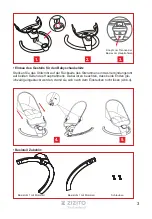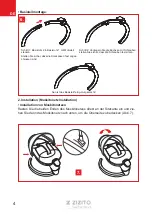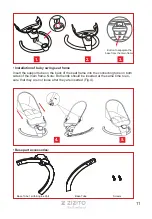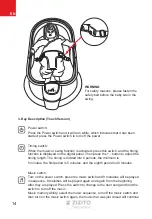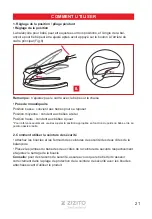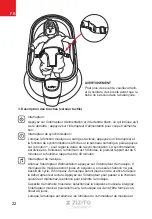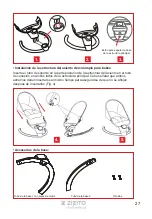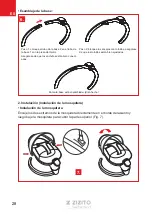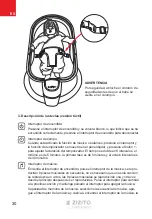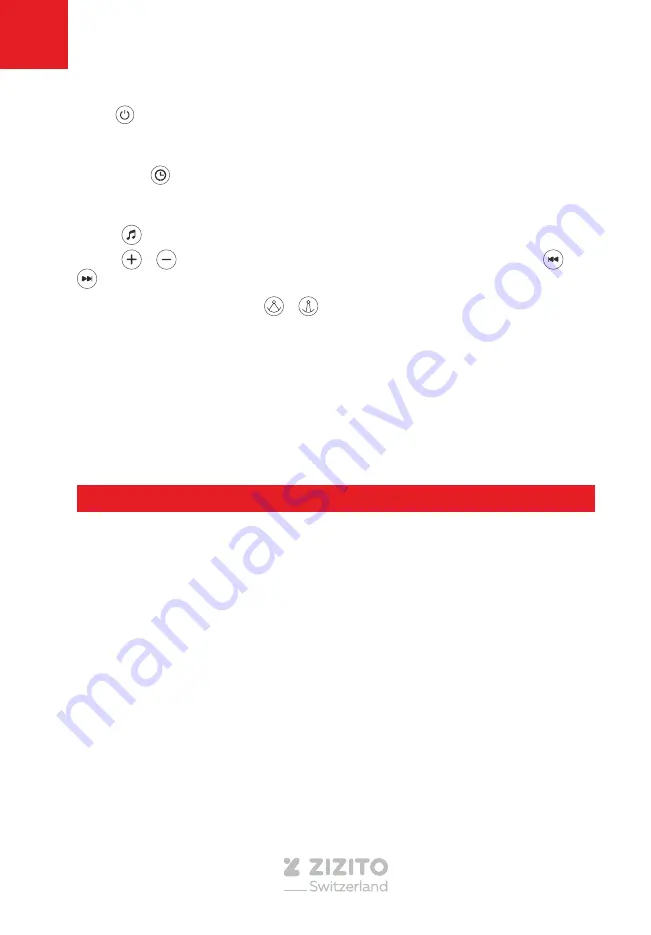
16
EN
5. Remote control
• The product is equipped with a remote control, and the function keys of the
remote control correspond to those on the product control panel.
After “
” is pressed, it will turn white and flash, which indicates that the swing has
been started. Press the power switch again to turn off the power.
After the swing function is activated, a light will be on in the mode indicator area
every time “
” is pressed, which represents the timing function. The timing is
divided into 8 periods, with the minimum of 5 minutes, 5 minutes per period, and
the eighth period is with duration 40 minutes.
Press “
” to start or pause the music.
Press “
” “
” to increase or decrease the volume of the music. Press “
” “
” to play the previous / next music.
When the power is on, press “
” “
” once to increase or decrease the swing
speed with one mode (8 modes in total, swing function is off at mode 0)
• When using the remote control, it is necessary to align the transmitter head
of the remote control with the power switch end of the product control panel.
Note:
Pull out the PVC transparent film at the end of the remote control
before use
Note:
The remote control is equipped with a 3V button battery.
• Maintenance and Clean
Seat cushion:
Remove the seat cushion; dissemble it well; wash it with cold water in a washing
machine at a medium-speed spin or by hand. Bleaching, dehydration and drying are
prohibited.
Main frame and seat frame:
Wipe with wet cloth and soft soap and dry it. Please don’t wash with water. Mosquito
net: Please wipe with a clean wet cloth and soft soap.
CLEAN & MAINTENANCE
Summary of Contents for PAOLO BY055D
Page 59: ...59 4 1 2 3 4 5 1 2...
Page 60: ...60 2 7 GR 6 1 2 1 2 7...
Page 61: ...61 1 8 8 2...
Page 62: ...62 GR 8 5 5 40 9 9 3...
Page 63: ...63 8 1 8 0 8 0 8 1 1 4 1 2 USB 3 110 V...
Page 64: ...64 GR 5 8 5 5 40 8 0 PVC 3V 1 2...
Page 65: ...65 3 4 0 20 5 6 7 8 9 10 11 9 kg 12 13 14 15 16 17 18 19 20 21 22 23 24 25...
Page 75: ...75 4 5 1 2 3 4 5 O 1 2...
Page 76: ...76 2 7 BG 6 1 2 1 2 7...
Page 77: ...77 1 8 8 2...
Page 78: ...78 BG 8 5 40 9 3...
Page 79: ...79 8 1 8 8 0 1 4 1 2 USB 3 110 V...
Page 80: ...80 BG 5 8 5 40 8 0 PVC 3V...
Page 81: ...81 1 2 3 4 5 6 9 7 8 9 10 11 12 13 9 kg 14 15 16 17 18 19 20 21 22 23 24 25...