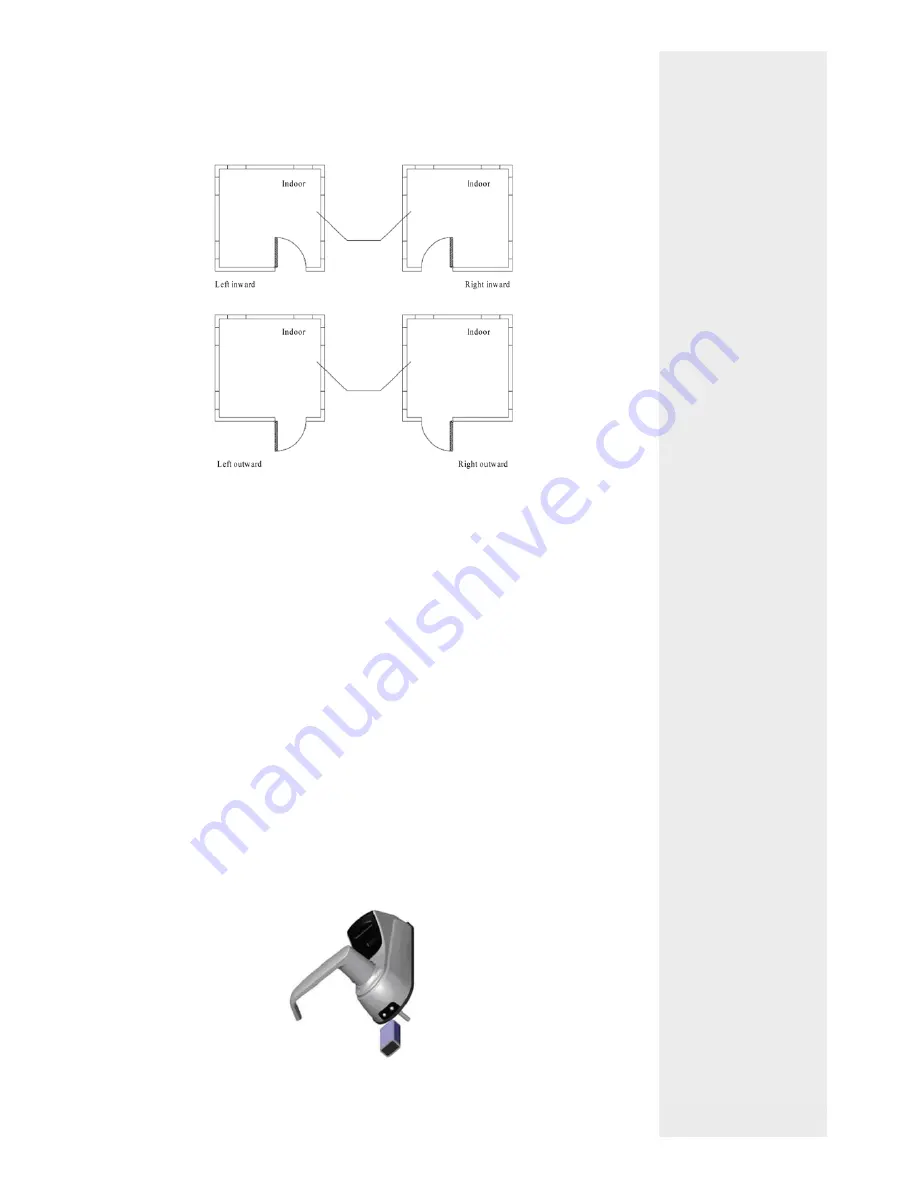
Summary
* Ensure correct installation
* Take note of tools
* Battery override to be
able to do a biometric
reading
* NOT an administrator
override
• Please
con
fi
rm the door opening directions. Assume you are standing outside and
facing a door and then there are four door opening directions: Left inward, left out-
ward, right inward and right outward. Left inward/outward means the door swings
inward/outward with hinges on the left; right inward/outward means the door
swings inward/outward with hinges on the right, as shown in the following
fi
gure:
• Ensure the central point of the handle is about 1m above the
fl
oor.
• Ensure all the accessories installed on the right position.
• Please follow the animated instructions to install
fi
ngerprint locks.
Recommended Tools
You may need the following tools while following the instructions to install
fi
ngerprint
locks:
• A
ruler.
• A marker pen.
• A drilling tool.
• A cross screwdriver.
1.4 Battery Backup
The
fi
ngerprint lock supports temporary use of external DC power for
fi
ngerprint or
password matching and unlocking, but when connected with an external battery, the
fi
ngerprint lock cannot provide such special functions as enrollment, deletion and set-
ting, so as to prevent data loss as a result of power instability.
As shown in the
fi
gure below, connect a 9V battery to the two access points at the bot-
tom of a
fi
ngerprint lock, regardless of polarities.
If you power off a
fi
ngerprint lock without closing the lock during the use of external
power, the lock cylinder will not automatically return to its original position. That is, the
fi
ngerprint lock remains in NO state. To solve this problem, you can replace the battery
and then verify to open the lock once to have the lock cylinder back position.
5






































