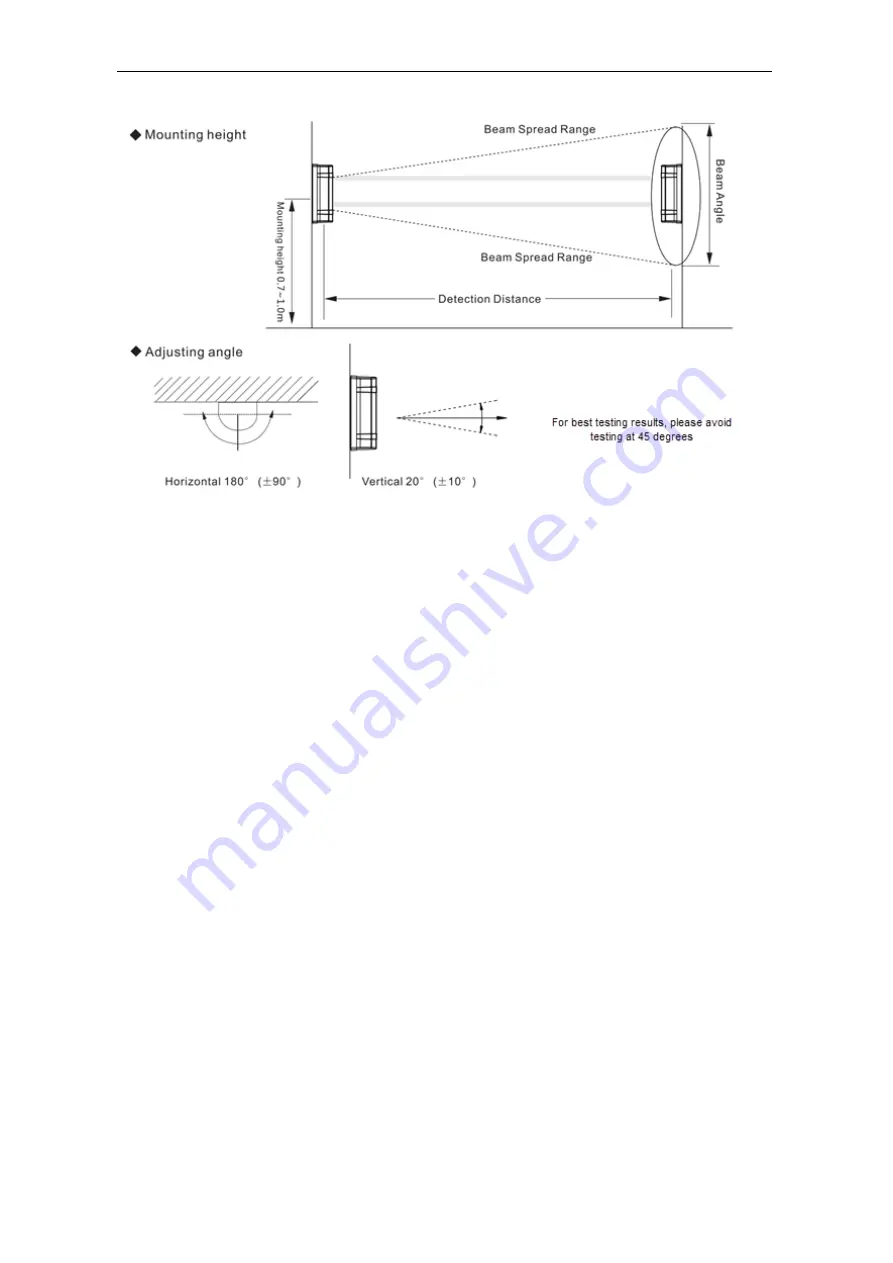
BGM1000 Series Barrier Gate (APP Version) User Manual
P a g e
| 16
Copyright©2023 ZKTECO CO., LTD. All rights reserved.
Connection with Device’s Wi-FI
7.7
The Wi-Fi function is automatically turned on after the device is powered , and the phone
can also be connected to the Wi-Fi hotspot of the device after setting the function and
parameters of the device through the ZKbarrier APP. It Supports both Android and iOS
systems. Operation details are as follows:
1.
Open the
ZKBarrier APP
, click
Wi-Fi Connection
, and then enter the connection
page.
2.
You can choose either
Manual Connection
or
Scan to Connect
, here take
Manual
Connection
as an example, click
Manual Connection
, select the "ZKBarrier-
XXXXXX
"
Wi-Fi name of the corresponding device, and then enter the default password
1234567890
.
Note:
For security reasons, it is recommended that you change the Wi-Fi connection
password of your device after the first successful connection.

































