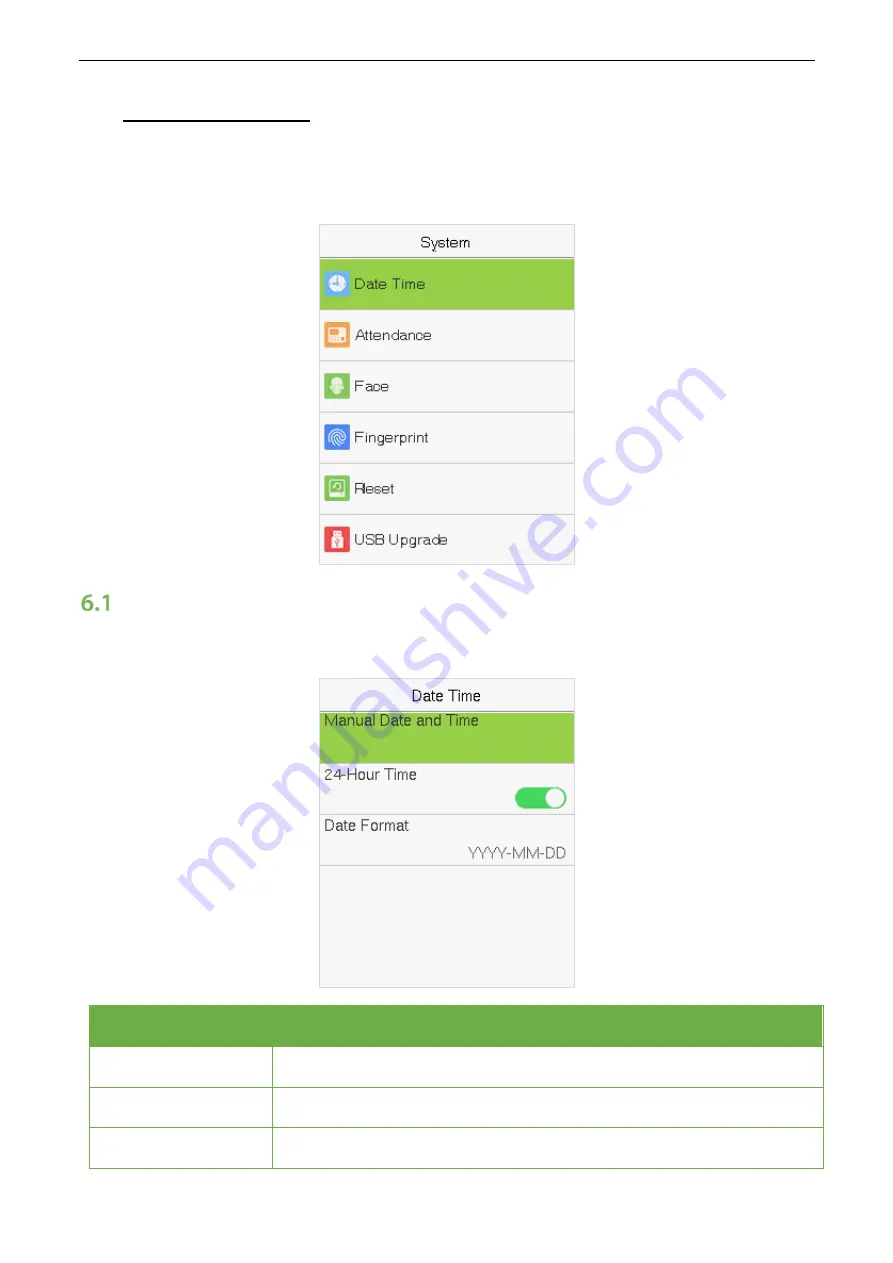
User Manual
P a g e
| 28
6
System Settings
It helps to set related system parameters to optimize the performance and usability of the device.
Select
System
on the main menu interface.
Date and Time
Select
Date Time
on the System Setting interface.
Item
Descriptions
Manual Date and Time
Can set date and time manually and click [
M/OK
] to save.
24-Hour Time
The device displays 24-Hour time format, when enabled.
Date Format
Select the date format.
Smart Access Control Terminal
















































