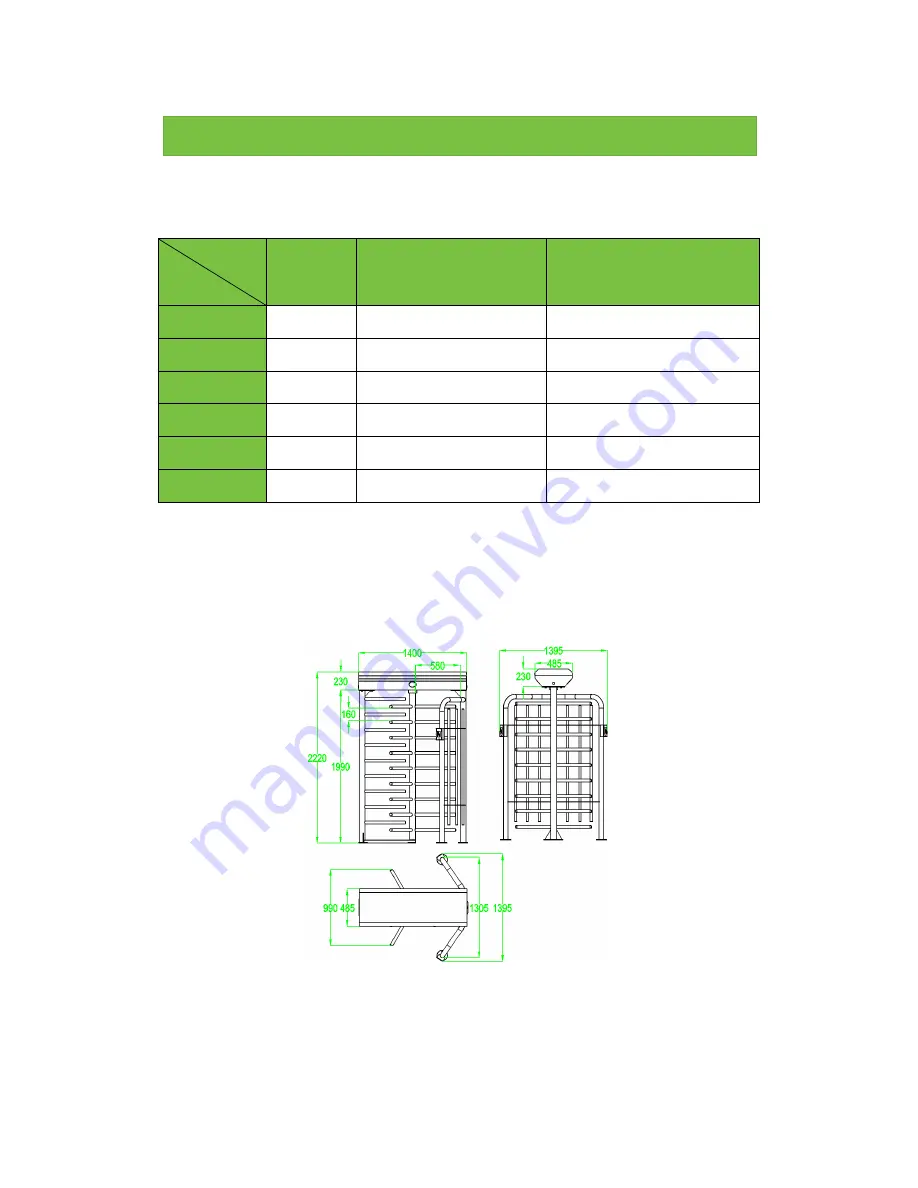
1
Chapter 1 Product Introduction
1.1 Model number and access control
Access
Model
No
C3-200 with two KR101E
reader
InBio260 with two FR1200/ID
reader
FHT2300
√
FHT2311
√
FHT2322
√
FHT2400
√
FHT2411
√
FHT2422
√
1.2 Structures and dimensions
FHT2000 series has stainless steel casing, which provides corrosion resistance and durability.
FHT2300’s appearance and dimensions are as shown in Figure 1-2A
:
Figure 1-2A































