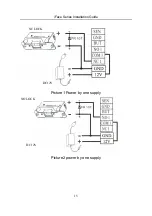iFace Series Installation Guide
2
operation.
5. After installation finish, when go to test the exit-door button,
please keep a personal in the outside, because sometimes the
accidental issue can bring on you are not able to go outside.
6. Our equipment offer an automatically function, please after the
installing finish. Run the auto-test function to confirm the installation
finish .
7. We recommend using above the 12V/3A direct-current supply
for access control device, electricity lock better to powered by
12VDC, and no more than 1.5 A electric current At this time,
the electric current of supply should be above1A than lock
power. If the parameter of lock power surpasses this scope,
please connect technical personnel. If the power had not met
above requests, it possibly causes to be unable normally to
drive the electricity lock, even damage the device.
8. Before device to be connected please read and always follow
"Quick connect Guide" closely. Because the wrong wiring will
cause the core block and sensor to burn out, insult in device to
break down, at this cause we are not liable for any damages
and trouble.
9. If the space between power adapters and device is too long,
please do not use the twisted-pair or other type ferrules for the
power wire. When the power wire is choused, you should
consider attenuation of voltage which has passed long distance
transfer.
10. Please use specialized RS485 cable and the RS232/485
converter with power to hookup the network, the bus structure
apply to connect with each device. When a long cable is used
to transfer signal, it is need to connect a matching resistance to