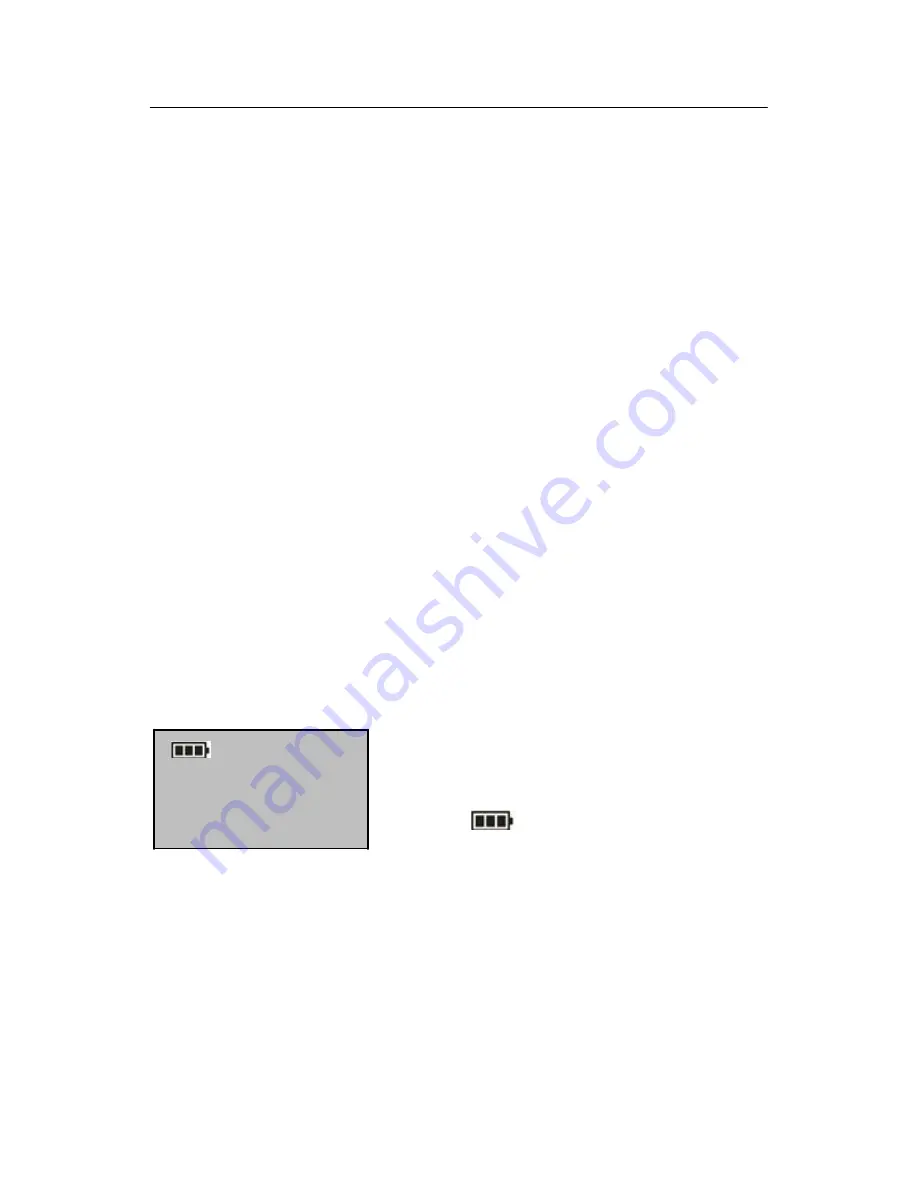
Fingerprint Lock User Manual V1.0
11
4. When installing a fingerprint lock, connect the plug to the socket properly.
Improper connection may lead to fingerprint lock failure.
1.6 User Privileges
The user privileges are classified into three types: Super administrators,
administrators and ordinary users.
Super administrators: refer to users who have access to all system functions and
modify all system settings.
Administrators: refer to users who have access to all operations except performing
advanced settings and enrolling super administrators.
Ordinary users: refer to all users other than the super administrators and
administrators. Ordinary users only have access to the fingerprint matching and
unlocking functions.
1.7 Set Time
You need to set the correct date and time on first use of a fingerprint lock in the
following steps:
2009-11-24
FP LOCK
1) Power on the fingerprint lock by pressing the
Start
key to open up the initial interface, as shown
in the figure on the left.
Note: The “
” icon on the initial interface is the
battery icon indicating how much charge remains.
On the top right corner of the initial interface, the
display alternates between date and time every 5
seconds.















































