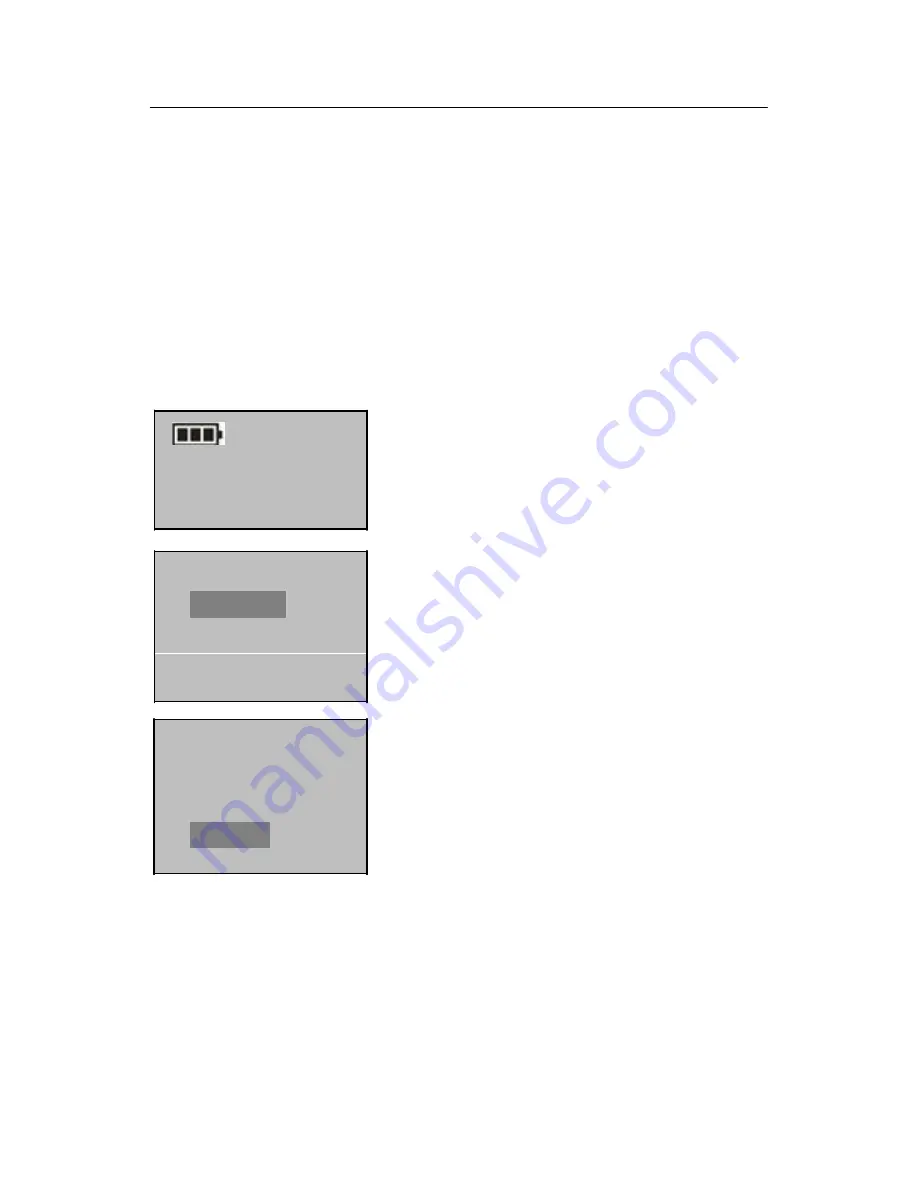
Fingerprint Lock User Manual V1.0
13
2. Enrollment and Verification
2.1 Enroll an Administrator
If the fingerprint lock has no administrator, you must at least enroll one
administrator before enrolling ordinary users. To enroll an administrator, proceed as
follows:
2009-11-24
FP LOCK
Menu ↓
►User Manage
Options
PenDrive Mng
User Manage ↓
Enroll User
FPCard Mng
►Admin Cnt
1) Power on the fingerprint lock by pressing the
Start
key to open up the initial interface. Press and
hold the
Menu
key to display the menu interface.
2) Press
OK
to display the user management
interface.
3) Press ▼ to select “Admin Cnt” and then press
OK
.
After that, the enrolled administrator can perform fingerprint, password and RF card
enrollment.
















































