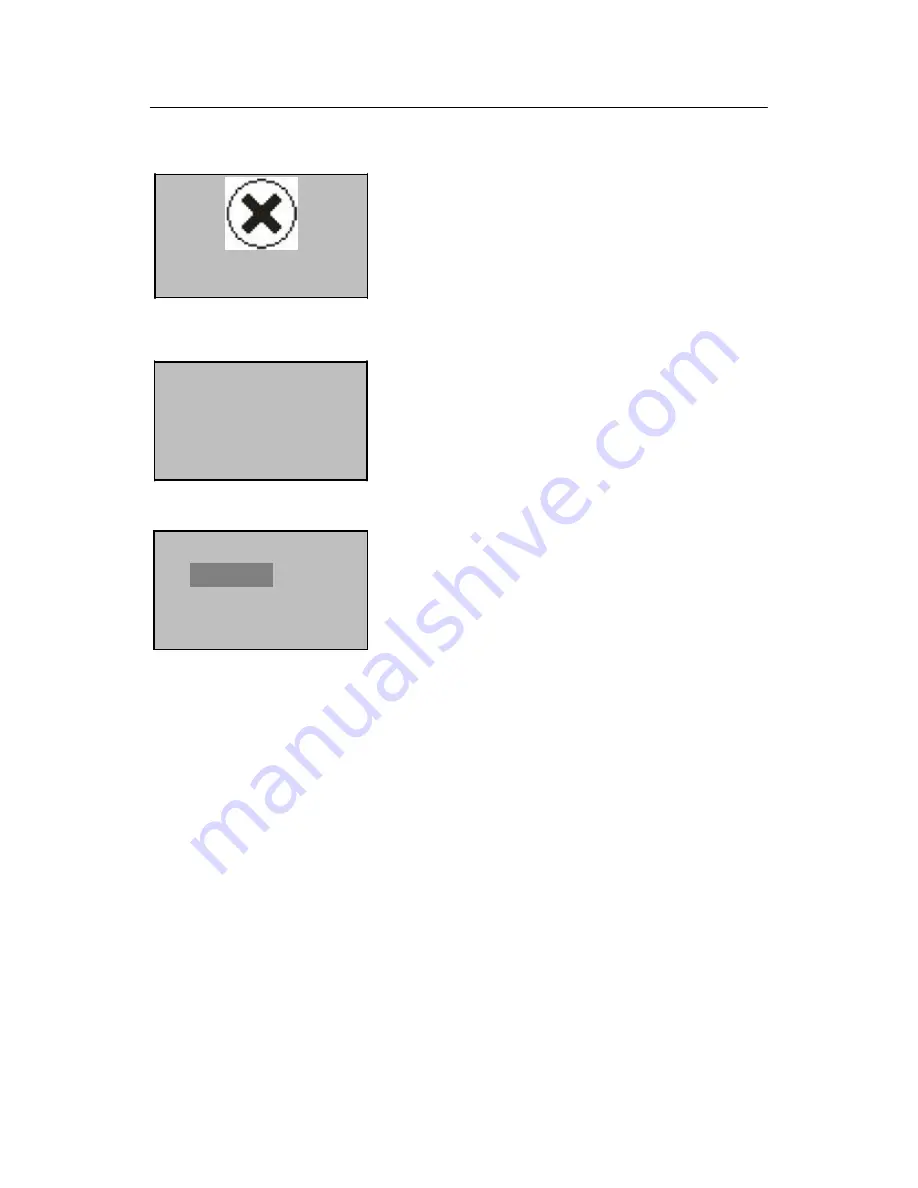
Fingerprint Lock User Manual V1.0
19
User Manage ↓
►
Enroll User
FPCard Mng
Enroll Admin
Error Pwd.
Menu ↓
►User Manage
Options
PenDrive Mng
3) The system displays the prompt “Error Pwd.” on
the screen and return to the “Admin Affirm”
interface for re-verification. The following menu
interface is displayed upon successful verification.
4) Press
OK
to display the user management
interface.
5) Press ▼ to select “Enroll User” and then press
OK
.
After that, the enrolled administrator can perform fingerprint, password and RFID
card enrollment. The rest operation steps are basically the same with those of
administrator enrollment except that you do not have to select the administrator
privileges. For details, see 2.1 Enroll an Administrator.
















































