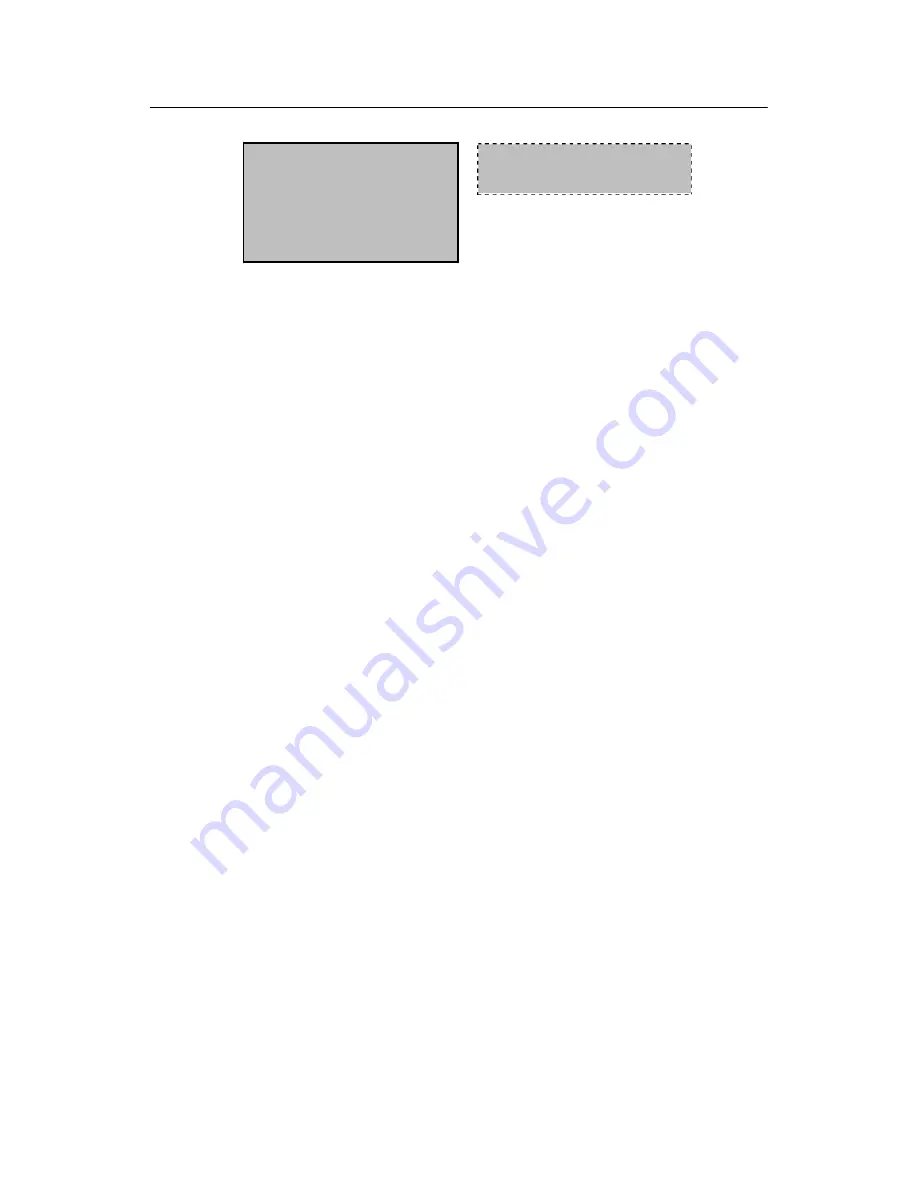
36
Clr Admin Pri
Adv Option ↓
Reset Opts.
Del All Logs
Clear All Data
The options under “Adv Option” include:
Reset Opts.
,
Del All Logs
,
Clear All
Data
, and
Clr Admin Pri
. Select any one of these options and press
OK
to display
the related setting interface. Press
OK
according to the prompt to confirm your
settings and return to the Adv Option interface, or press
ESC
to exit current interface
without performing any operation.
Reset Opts.:
This parameter is used to restore the fingerprint lock to factory
defaults.
Del All Logs:
This parameter is used to delete all the verification records from a
memory chip.
Clear All Data:
This parameter is used to delete all the enrolled fingerprint images,
passwords and records.
Clr Admin Pri:
This parameter is used to change an administrator into an ordinary
user. This function shall be used with caution. It is recommended
to register at least one new administrator in time after clearing the
priority of an administrator.
3.5 Browse System Information
Users can browse all the system information, including the enrolled fingerprint
counts, enrolled user, and device information. Select “Sys Info” from the main menu,
and press
OK
to proceed to the next step and display the following information:










































