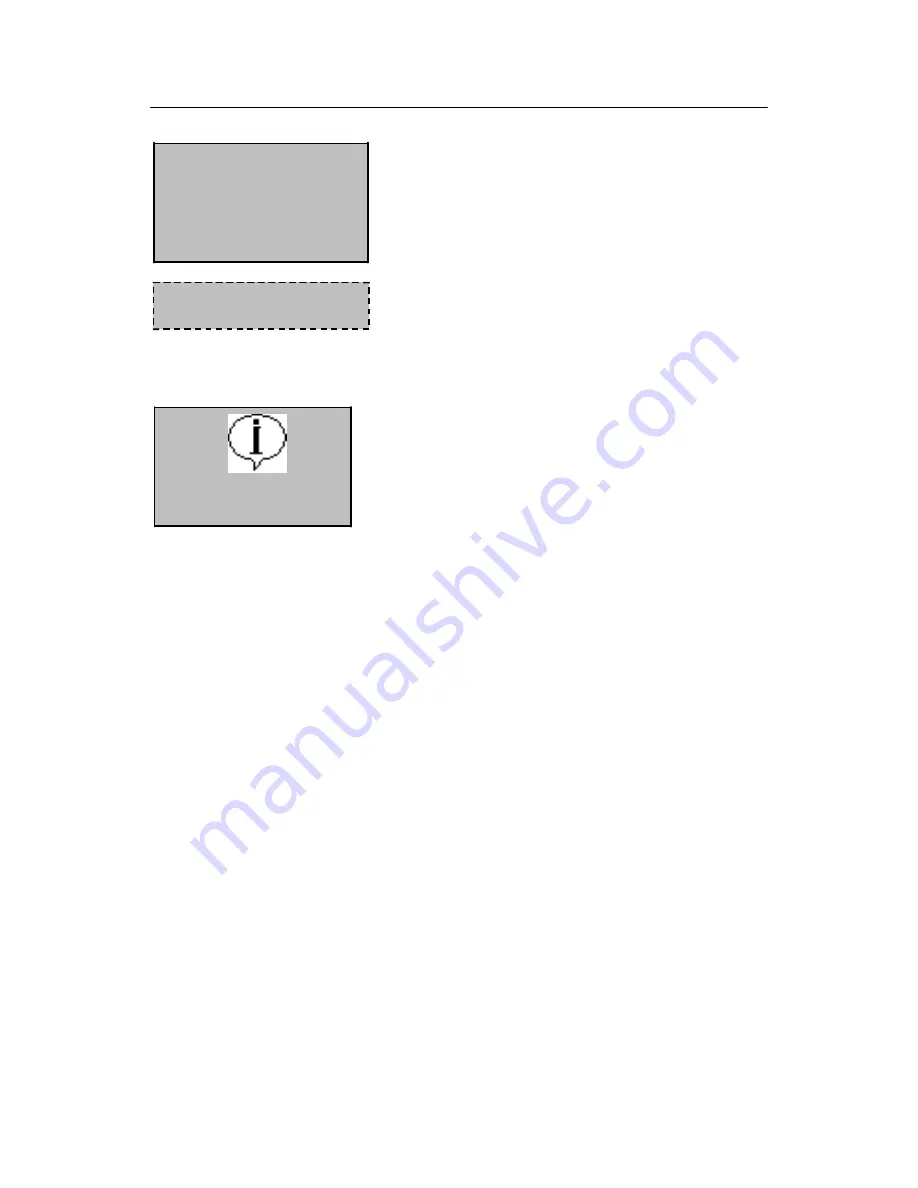
39
PenDrive Mng
DwnLoad AttLog
DwnLoad User
UpLoad User
3) Press
OK
in the prompt dialog box to display the
following interface:
Upgrade Firmware
1. Download Attendance Logs
Copy Data Suc!
1) Press ▲/▼ to select “Dwn AttLog” and then press
OK
. When download completes, the following
interface is displayed:
2) Press
ESC
to return to the initial interface and then remove the USB pen drive.
Now the USB pen drive stores two files: X_attlog.dat (attendance logs) and X_user
(where "X" denotes that the device No. is X).
Tip: If the download succeeds, a prompt “Copy Data Suc” will pop up. If the
system displays the prompt “Plug Pen Drive?”, please check whether the USB
pen drive is plugged in properly.
2. Download User Data
User data downloading is similar to the downloading of attendance logs. Press ▲/▼
to select “DwnLoad User” from the “PenDrive Mng” menu. The files user.dat (user
information) and template.dat (fingerprint template) will be concurrently
downloaded to the USB pen drive.
3. Upload User Data
Press ▲/▼ to select “UpLoad User” from the “PenDrive Mng” menu and then press
OK
. The files user.dat (user information) and template.dat (fingerprint template)
stored in the USB pen drive will be concurrently uploaded to the fingerprint lock.








































