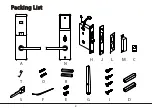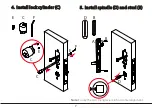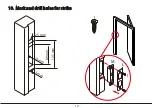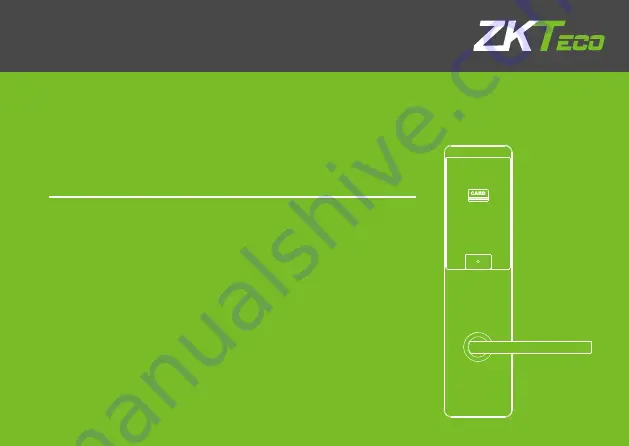Summary of Contents for LH6500
Page 1: ...Installation Instruction Version 1 0 Date Jun 2018 LH6500 ...
Page 2: ...Lock Diagram Before Installation A B D C H L M P R E I J Q N O F 1 K G ...
Page 3: ...Packing List 2 A N H J L M C S T O B F E G I D ...
Page 7: ...6 3 Install mortise H I I H K J K ...
Page 9: ...8 7 Install spindle G and D D G 6 Install outdoor unit A A G D ...
Page 10: ...9 9 Install the battery P and battery cover Q N 8 Install indoor unit N P O Q R ...
Page 11: ...10 10 Mark and drill holes for strike 3 mm 22 mm 125 mm 89 mm 25 mm I M L I ...