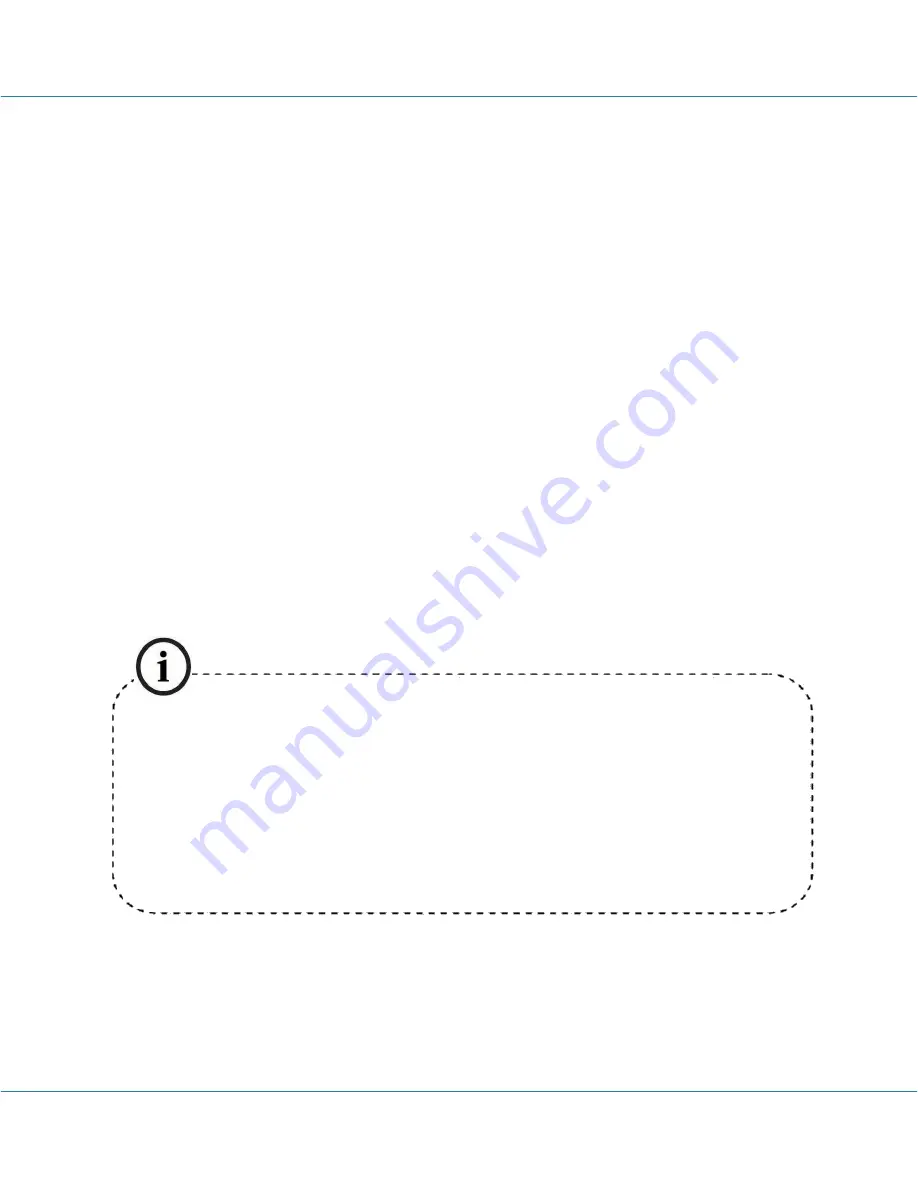
MultiBio700- User Manual
eSSL Pvt. Ltd.
Page 20
System:
Through this submenu, you can set system-related parameters, including the
basic parameters, interface parameters, fingerprint, face and attendance parameters,
Keyboard definitions, Access settings, firmware update etc. to enable the device to
meet the user’s requirements to the greatest extent in terms of functionality and display.
Data Mgt.:
Through this submenu, you can perform management of data stored on the
device, for example, deleting the attendance records, all data, clear administrator,
restore to factory settings and query records.
Date/Time:
Through this submenu, you can set the alarm time and duration, or set the
Bell.
Auto Test:
This submenu enables the system to automatically test whether functions of
various modules are normal, including the screen, sensor, voice, face, keyboard, clock
tests and screen calibration.
Dn/Upload:
Through this submenu, you can download user information and attendance
data stored in the device through a USB disk to related software or other fingerprint
recognition equipment.
Sys Info.:
Through this submenu, you can browse the records and device information.
Any user can access the main menu by pressing the [
Menu
] key if the
system does not have an administrator. After administrators are configured
on the device,the
device needs to verify the administrators’ identity before
granting them access to the main menu. To ensure devicesecurity, it is
recommended to set an administrator when using the terminal initially.
For detailed operations, see 3.7 Modify User Rights .
















































