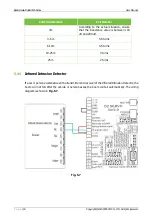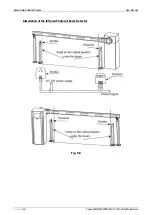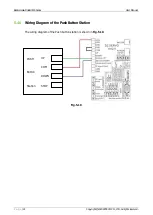Barrier Gate-ProBG3000 Series
User Manual
P a g e
| 22
Copyright©2020 ZKTECO. CO., LTD. All rights reserved.
6
6.1
Remote Controller Matching and Deleting Instruction
1.
Match: Press the White Button until the red light turns on. Then press any key on the remote
controller until the red signal starts flashing, which indicates the match is successful.
2.
Delete: Press the White Button for about 10s until the red light starts blinking, which indicates
that deletion occurred successfully.
NOTE: The frequency of remote control is 433MHz. The remote controller of other brands may not
be compatible.
6.2
Anti-collision Function
The boom requires the installation of 1 or 2 fixing screws for collision protection. It prevents the
boom from falling off (for Straight/Telescopic boom arm).