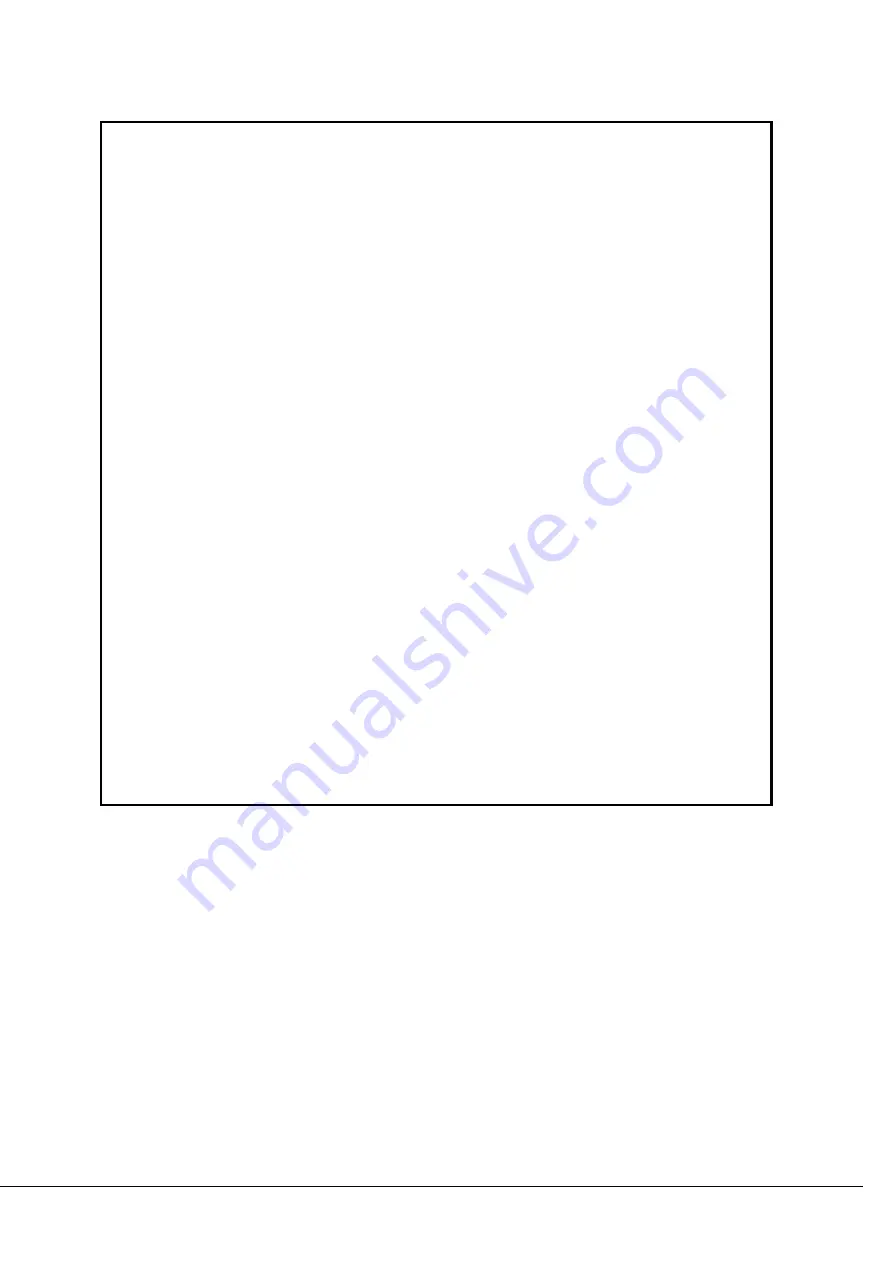
2 2.4 Inch TFT POE Terminal User Manual
PRECAUTIONS:
Persons without technical qualifications should not attempt to operate this dome device before
reading this manual thoroughly.
Remove any power to the dome before attempting any operations or adjustments inside the
dome cover to avoid potential damage to the mechanism.
Inside the dome cover there are precision optical and electrical devices. Heavy pressure, shock
and other sudden adjustments or operations should be avoided. Otherwise, you may cause
irreparable damage to the product.
Please DO NOT remove or disassemble any internal parts of the video camera to avoid normal
operation and possibly void the warranty. There are no serviceable parts inside the camera.
All electrical connections to the dome should be made in strict accordance with the attached
labels and wiring instructions in this manual. Failure to do so may damage the dome beyond
repair and void the warranty.
For outdoor installation especially in high places or poles, it is highly recommended that the
proper lightning arrestors and surge suppressors are installed before the dome is entered into
service.
Please do not use the product under circumstances where the limits exceed the maximum
specified temperature, humidity or power supply specifications.
First please set the network data after login. The gateway address is the one to connect the IP
camera.
IP address should be different from other devices’ IP address. Otherwise, video is not available.
Summary of Contents for PS-55B Series
Page 1: ...Contents 1 USER MANUAL Network Speed Dome Version 1 0 Date June 2018 ...
Page 2: ......
Page 6: ......
Page 13: ...2 Installation 5 2 Installation 2 1 Dimension Ceiling Installation Bracket Installation ...
Page 46: ...38 2 4 Inch TFT POE Terminal User Manual Fig 2 48 Auto Tour Fig 2 49 ...





































