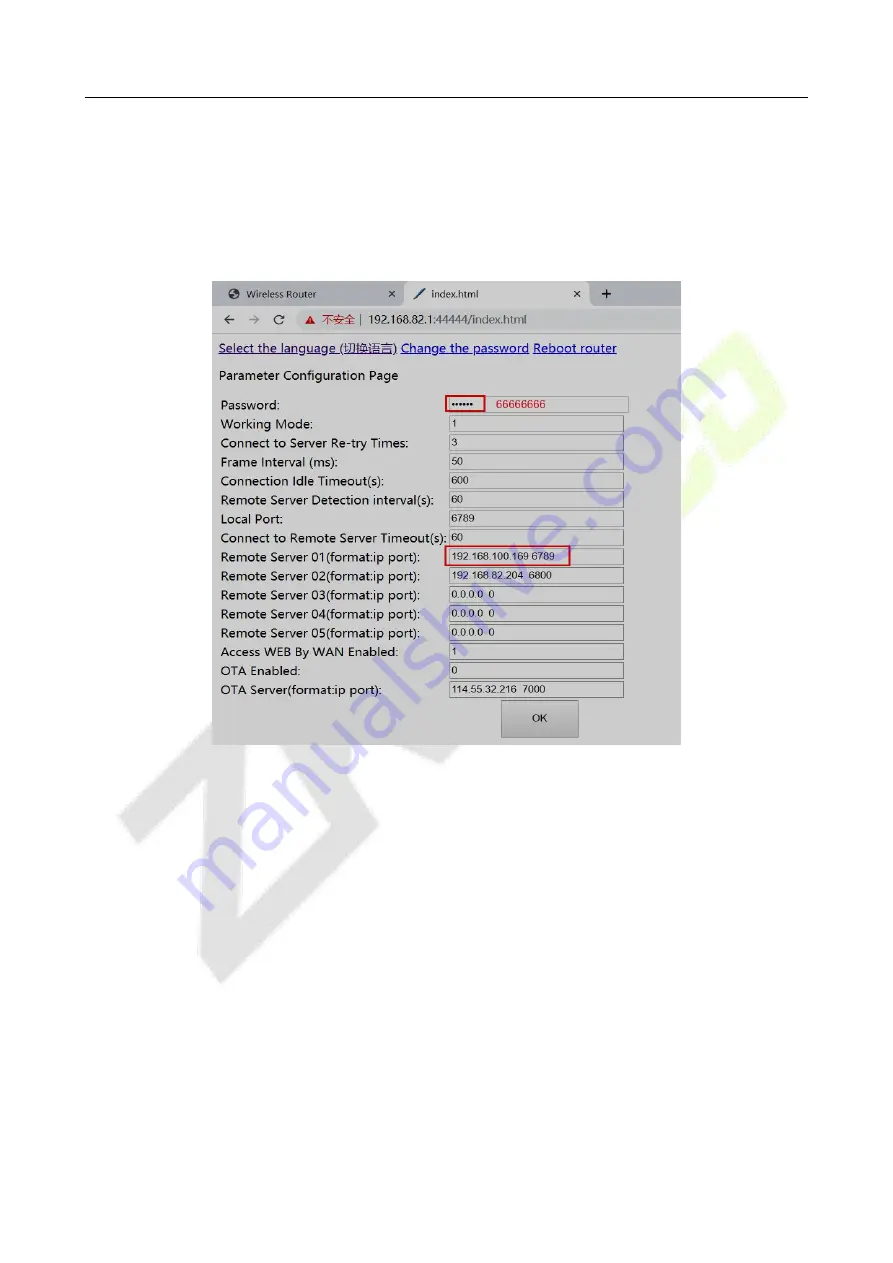
Gateway
Configuration Manual
P a g e
|
9
Copyright©2020 ZKTECO CO., LTD. All rights reserved.
7.
Server Configuration
1. On the
Web Browser
, enter the default LAN IP address with the port number
44444
(e.g.,
192.168.82.1:44444), and it displays the
Server Configuration Page
as shown below:
2. On the
Remote Server 01
field, enter your
ZKBiosecurity Server IP
address with the port
number
6789
(e.g., 192.168.100.169 6789); then on the
Password
field, enter the default
password
66666666
, and then click
OK
.
3.
Manually restart
the Gateway to save the configuration, and now you can move the Network
Cable away from the LAN port and connect your PC with the router again.






























