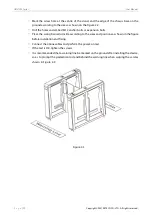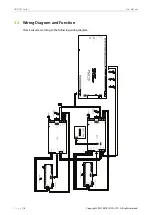SBTL7000 Series
User Manual
P a g e
| 20
Copyright©2021 ZKTECO CO., LTD. All rights reserved.
4
Maintenance
Chassis Maintenance
4.1
The chassis is made up of cold rolled steel with powder coating. If it is used for substantial period,
then there may be rust stains on its surface. Regularly sand the surface with a sandpaper carefully.
Coat the surface with anti-rust oil and do not cover the infrared sensor.
Movement Maintenance
4.2
Switch off the power supply before maintenance. Open the door, clean surface dust, and apply
lubricant for smooth movement.
Power Supply Maintenance
4.3
Switch off the power supply before maintenance.
Check the power plug connection, if found loose, fix it properly.
Do not change any connection position randomly.
Check the external power supply insulation periodically.
Do periodic check for any kind of leakage.
Check if the technical parameters of interface are normal.
Check the service life of the electronic components and replace accordingly.
Caution:
All of the above mentioned maintenance methods for swing barrier must be carried out
by a professional technician, especially the movement and the electric control part. For ensuring
operational safety, first switch off the power supply when the barrier is not in use.