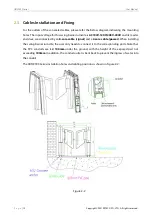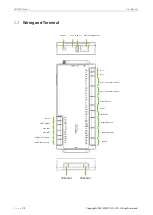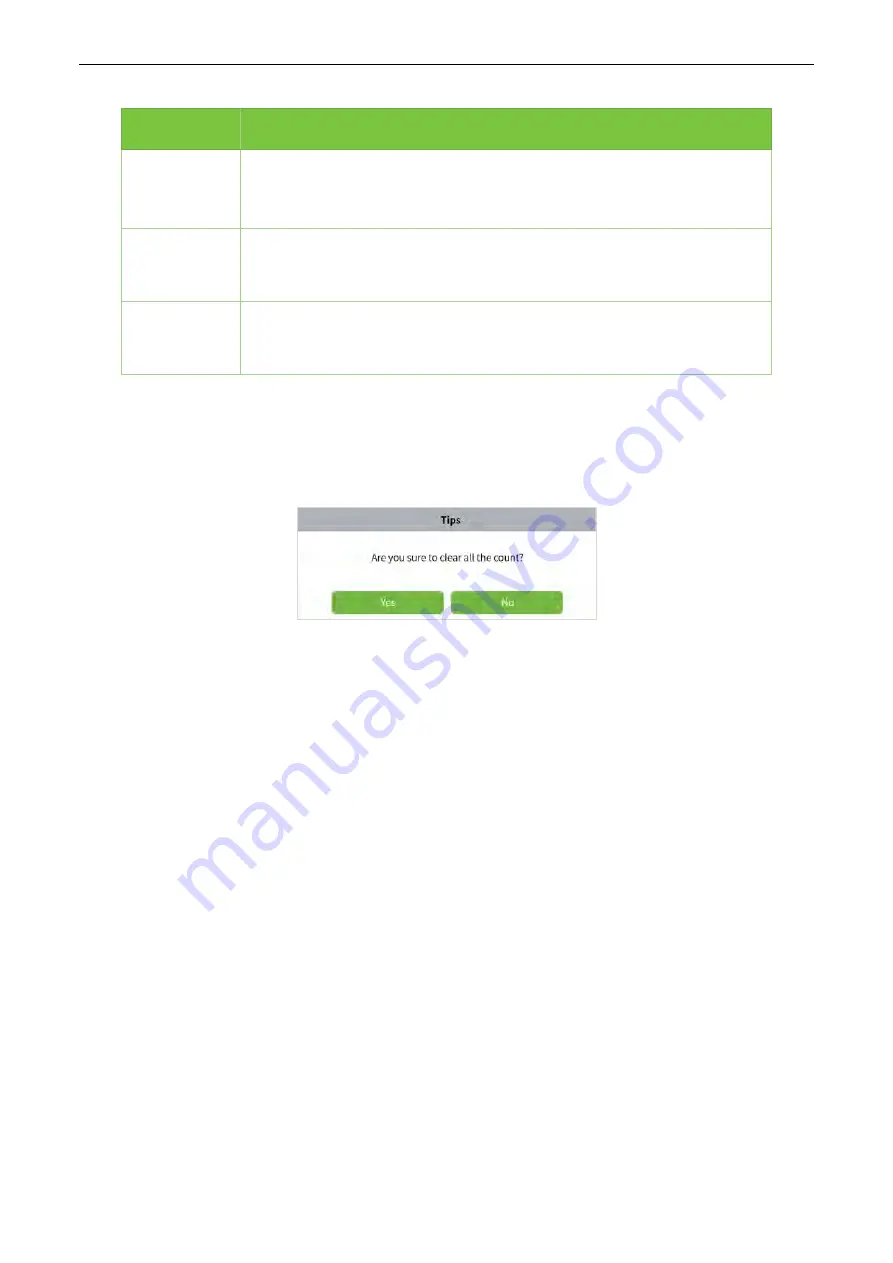
SBTL9000 Series
User Manual
P a g e
| 24
Copyright©2021 ZKTECO CO., LTD. All rights reserved.
Zones
Description
A Area
It is used for setting the video display. You can browse and clear the video.
It supports MP4 format (360*640 pixel), and its video area occupies 1/3 of
the entire LCD screen.
B Area
It is used for setting the count display. The counting icon is in jpg format,
and the count area occupies 2/9 of the entire LCD screen.
C Area
It is used for setting the gate status display. The gate status icon is in jpg
format, and the gate status area occupies 4/9 of the entire LCD screen.
Clear all the People Counts
5.2
You can clear all the people count log and restart counting.