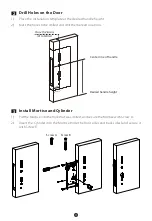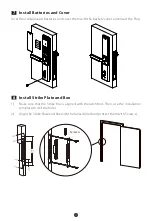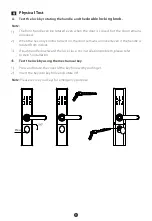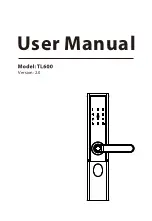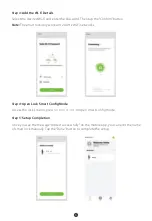5
How to connect ZSmart APP?
Step 1:
Download the ZSmart App and register your Account
Search the ZSmart App in Apple App
Store or Google Play Store or scan the QR
Code to download the App to your
mobile phone /Tablet.
Open the ZSmart App and log in with
your account. If you do not have an
account, create an account with your
phone number or Email ID.
Step 2:
Add the Lock to the App
Tap the "+" button on the top right corner of the interface and then select the "Smart
Lock" option. Then select the purchased model and click the "Next Step" button.
5
Summary of Contents for TL600
Page 1: ...Installation Guide Version 2 0 ...
Page 11: ...Version 2 0 User Manual ...