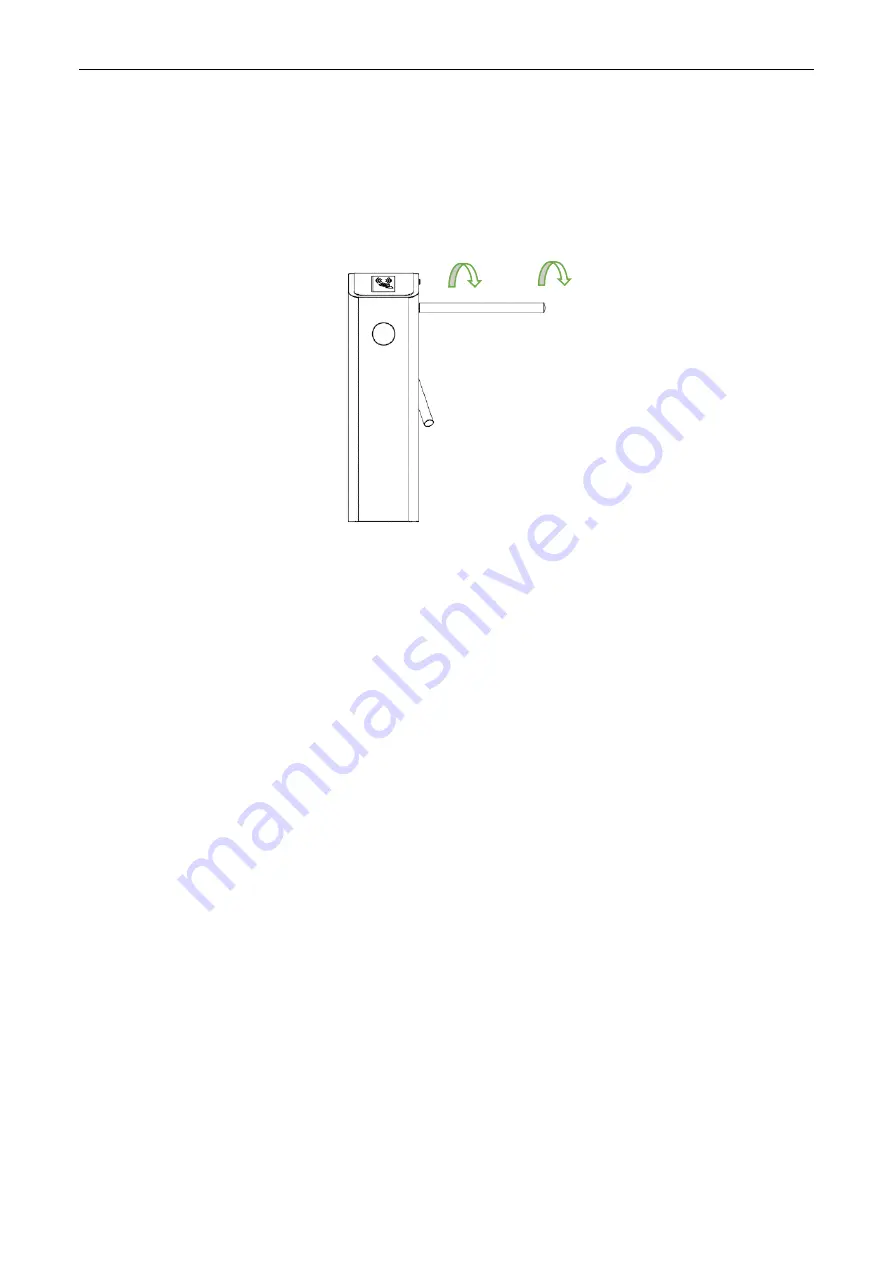
TS200 Series Tripod Turnstile
User Manual
P a g e
| 9
The maximum stress tolerance of the tripod turnstile's arms
Please note that the maximum tolerance at the center and the ends of the arm is 80kg and 40kg,
respectively (See Figure 5-1). When the impact force on the tripod turnstile reaches the designed limit, the
arms will break down first to ensure that the body of the equipment is not damaged and the passer-by is
not injured.
Figure 5-1
In case of emergencies
This equipment is designed to drop the arms automatically if there is power failure thus people can pass
freely. Also, there is an interface on the turnstile control board connecting with an emergency switch (J6
Drop Arm) which keeps the tripod turnstile open in case of emergencies. Please lift the arms manually after
at least 6 seconds after power restoration.
Maintenance
5.2
Forming maintenance consciousness
The tripod turnstile needs to be maintained regularly and repaired once it is damaged. It is recommended
placing warning signs at conspicuous positions for alerting every passersby to pass carefully and in good
order. Reasonable maintenance consciousness helps to guarantee long-term usage of the tripod turnstile.
Regular maintenance
Cleaning and protection liquid dedicated for stainless steel are recommended to wipe the outer shell of
the equipment regularly. The tripod turnstile used outdoors or in an environment with lots of dust must
be maintained at least once a year, for example, clean up the dust and add appropriate lubricating oil to
the disk wheel. Please note that regular maintenance should only be performed after power-off, as shown
in Figure 5-2.
M
ax
imu
m
Str
ess
To
lera
nc
e: 8
0 k
g
M
ax
imu
m
Str
ess
To
lera
nc
e: 4
0 k
g
Summary of Contents for TS1000D
Page 14: ......















