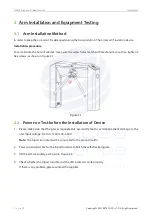TS2000 Pro Series Tripod Turnstile
User Manual
P a g e
| 12
Copyright©2021 ZKTECO CO., LTD. All rights reserved.
101 (ON OFF ON)
40s
110 (ON OFF ON)
50s
111 (ON ON ON)
60s
Memory Swipe Mode(KE-6): Turn on Alarm Mode (KE-8)
Dial 1(ON) to tun on. Dial 1(ON) to turn on.
Dial 0(OFF) to turn off. Dial 2(OFF) to turn off
Wireless Remote Control
4.2
To code:
1. First, power the controller of the tripod turnstile.
2. Short press the learning button on the controller, and a light corresponding to the button will flash
slowly. Then press any switch on the remote control for acquiring the information. After the successful
operation, the light turns off.
Clear mode:
Long press the learning button on the three roller gate controller for 3 seconds. The learning light stays on
for a while then turns off indicating the code is cleared successfully. The original learning remote control
cannot be used again and cam only be remote-controlled by the code again.
Please read the
Remote Control of Tripod Turnstile User Manual
to get more information about the two
types of remote controls.