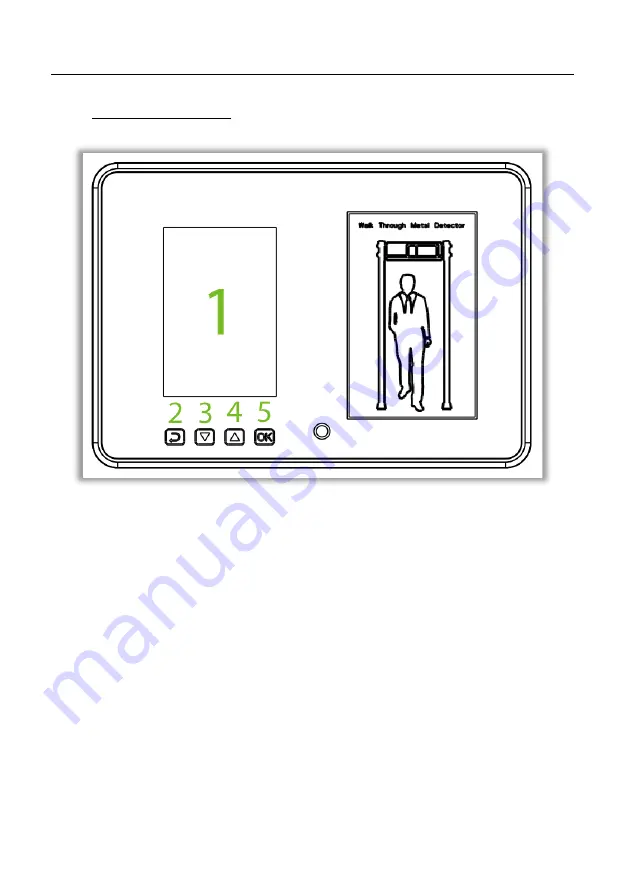
ZK-D1065TDM
User Manual
P a g e
| 18
Copyright©2021 ZKTECO CO., LTD. All rights reserved.
5
Control Panel
The components of the Control Panel are given below:
•
LCD:
Displays the Pass count, Alarm count, Password settings, and
other information.
•
ESC:
Press to discard the settings and exit the menu.
•
:
Adjustment (decrement) key to decrease the parameter values.
•
:
Adjustment (increment) key to increase the parameter values.
•
OK:
Opens the Menu interface, saves the settings, and exits the
menu.















































