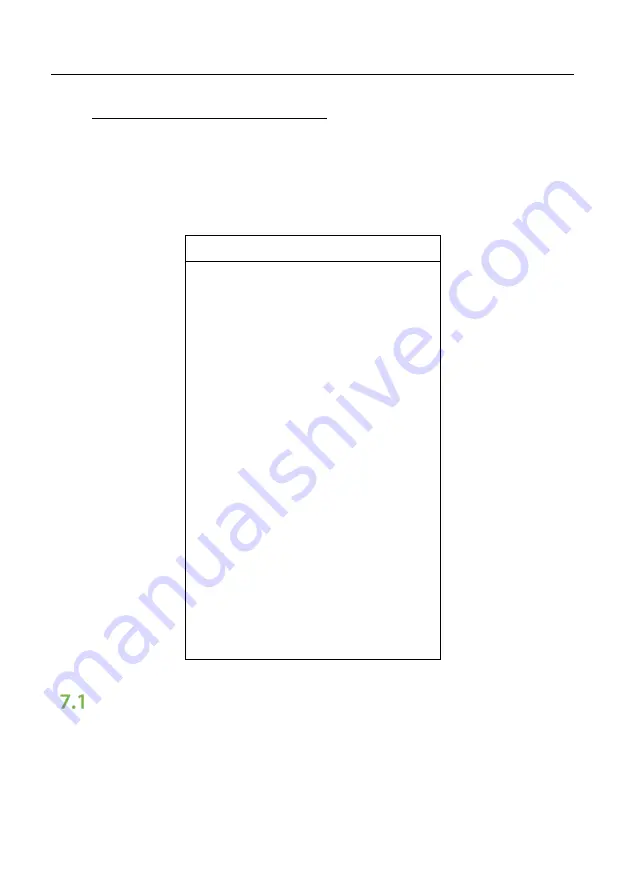
ZK-D1065TDM
User Manual
P a g e
| 22
Copyright©2021 ZKTECO CO., LTD. All rights reserved.
7
Operational Procedure
Connect the power supply to the detector. After 2 seconds of initialization,
you can perform the following operations.
Press the
OK
button on the Control panel to open the main menu.
Sensitivity Adjustment
On the main menu, select
Sensitivity
and press
OK
to set the sensitivity level
of each detection zone. Press
“
”
and
“
” to select the detection zone and
then press
OK
to confirm. Then press
“
”
and
“
”
to change the sensitivity
MENU
Sensitivity
Channel
Buzzer
Alarm Time
Date & Time
Sens Range
Application
Storage
Relay
Password
Network
Restore
About









































