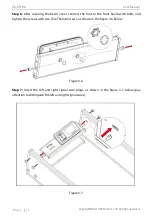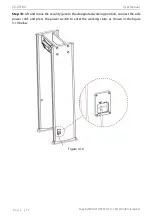ZK-D3180
User Manual
Copyright©2021 ZKTECO CO., LTD. All rights reserved
.
P a g e
|
26
Operation:
Press the
[OK]
button to enter the sensitivity setting interface, then press the
[
▲
]/ [
▼
]
button to increase or decrease the value, press
[OK]
button to save and exit to the upper menu after
finishing, directly press
[
⏎
]
button to exit to the upper menu without saving the current value.
8.4
Zone Mode
In the zone mode, you can select the number of independent zone according to the
operational needs of the device.
Select
Zone
on the
Main Menu
interface, and press
OK
to select the particular zone settings,
as shown in the following:
Operation:
Press the
[OK]
button to enter the zone setting interface, then press the
[
▲
]/ [
▼
]
button
to select, press
[OK]
button to save and exit.
Remark:
Different independent zones, the
Zone Sensitivity
setting interface is as follows: