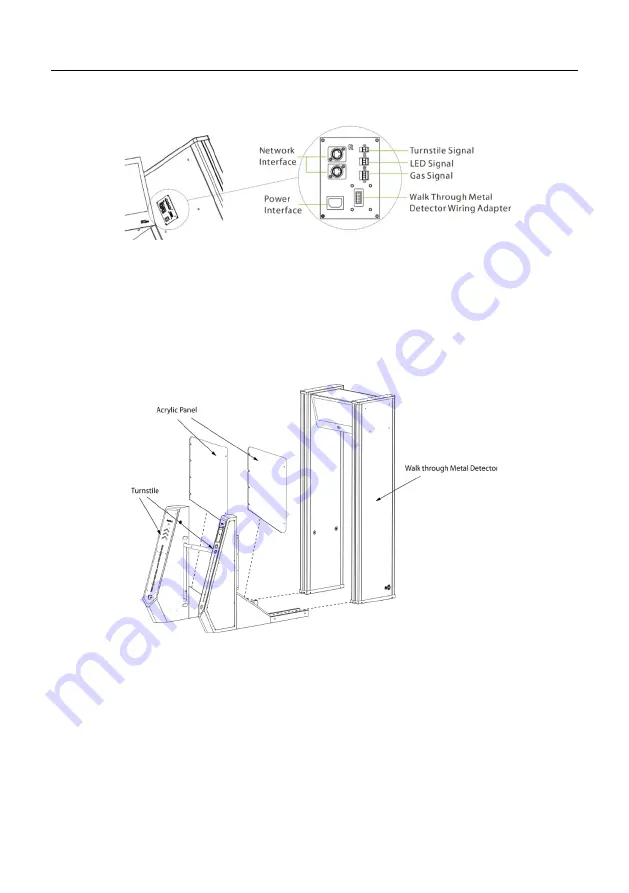
ZK-MD6000 Series
User Manual and Installation Guide
P a g e
| 14
Copyright © 2022 ZKTECO CO., LTD. All rights reserved.
Right door panel internal interface identification:
Step 3
: Connect the chassis to the left and right door panels with the bolts,
and then tighten the bolts.
Step 4
: Place the walk through metal detector on the rear of the turnstile
and insert the wires protruding from the lower part of the walk through
metal detector into the left and right chassis from the back of the turnstile.
Step 5
: Connect the wires inside the turnstile chassis, which are marked
with 1, 2, 3, and other line marks numbers, and connect the wires with the
same numbers.
Step 6
: Insert the terminal head marked 4 on the left walk through metal
detector into the terminal block on the upper right of the control board, as
shown in the figure.
















































