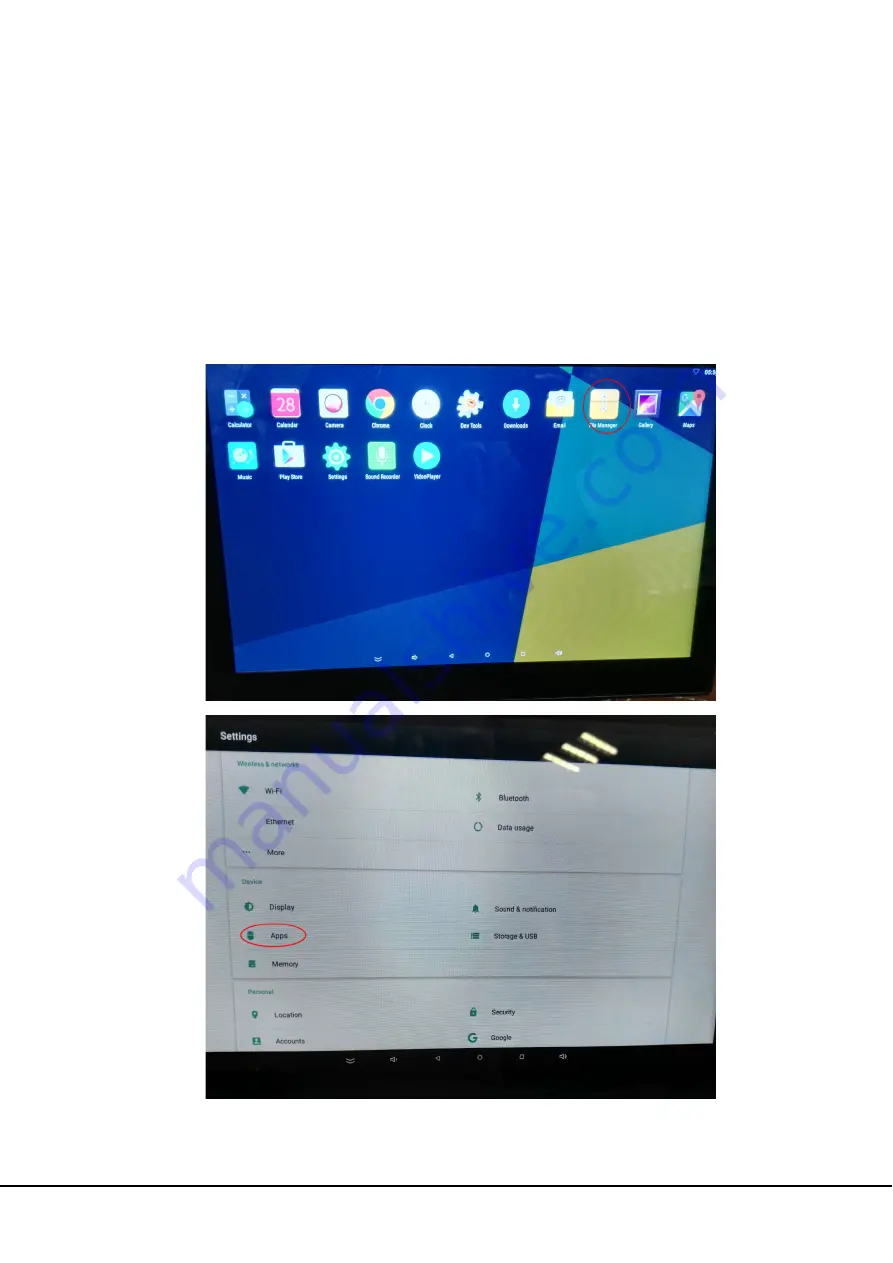
6 ZKAIO1500 Android Tablet User Manual
7. Install and Uninstall APK
1. Copy the file of APK format to your USB device.
2. Click the that APK in file Manager, then you will enter into the APK Installer, select “install”. After
installing the APK, you can click the APK icon in the apps to enjoy the application.
3. Click the Setting sin the APPS, enter into “Settings--Apps--Uninstall”, Select which application would you
want to uninstall.






























