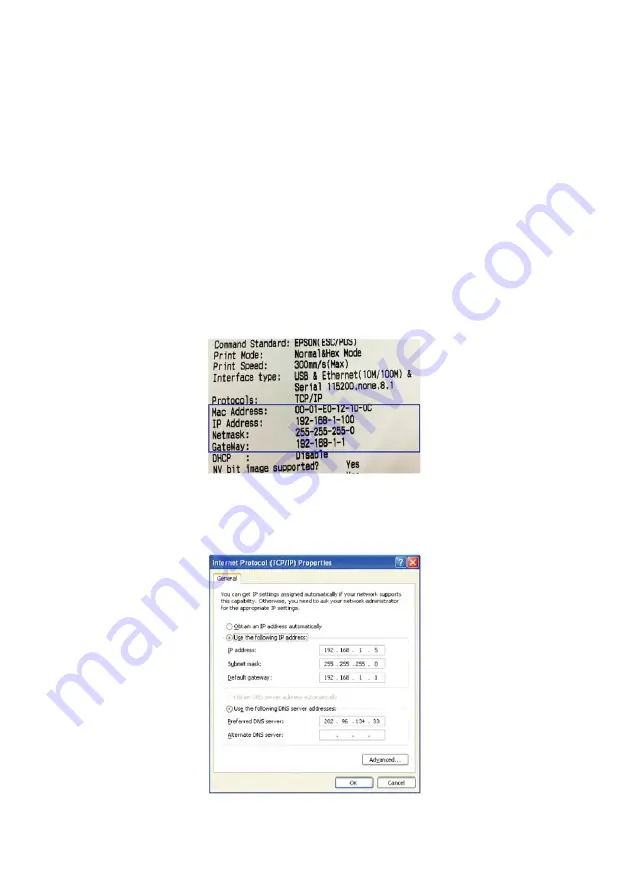
21
6. Ethernet IP Address Setting
According to the self-inspection page title selection method of IP Settings: 1.
The 80 - III shall apply
If print by Ethernet interface, the printer needs to be modified Mac, IP, subnet
mask, gateway, we can do it online, please check the steps as follows:
1.1, Connect the printer with computer by crossover cable, such as a router
connection, printer and computer are both connected to the router.
1.2, Press the "FEED" button while turn on the printer power switch, and when
"PAPER OUT" indicator light, release the "FEED" button, the printer will be
printed a self-test page, then you can check the relevant information of printer
as below image shown:
1.3, Modify the IP address of the computer, make sure that the printer is in the
same network segment, and the subnet mask and gateway should be the same
as printer. As shown in “image 6.2”, and then press the "OK"















































