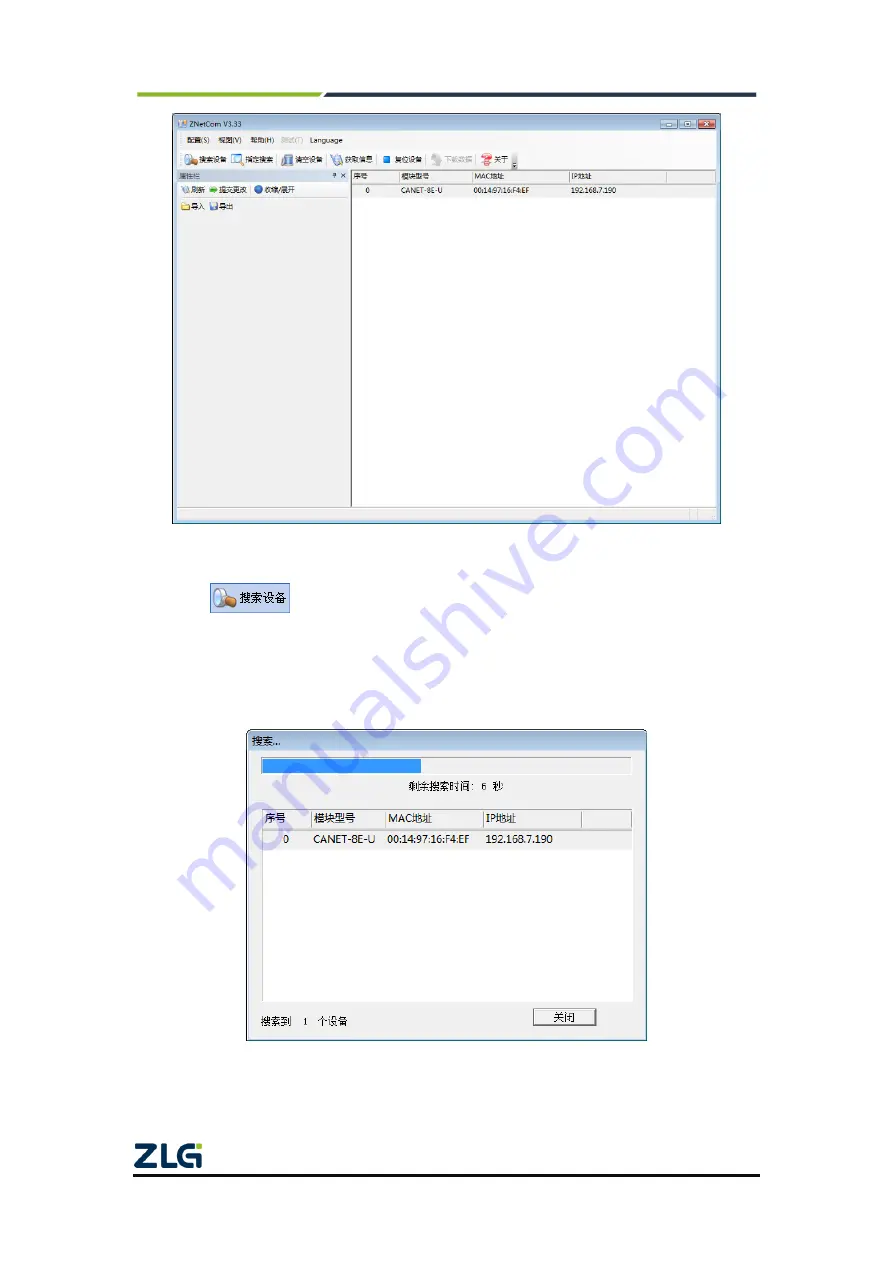
CANFDNET-400U
High-Performance Four-Channel CANFD Bus-to-Ethernet Converter User Manual
©2021 Guangzhou ZLG Electronics Technology Co.,Ltd.
29
User Manual
Figure 6.4 ZNetCom running interface
Click
in the toolbar. The ZNetCom configuration software starts to
search for CANET devices connected to the PC, as shown in Figure 6.5. In the search
window, we can see the searched device, and the corresponding MAC address and IP
address. The search window closes automatically after 10 seconds. You can also click the
[Stop] button to close it.
Figure 6.5 Searching the device by using the ZNetCom software
After the search is completed, the searched devices appear in the device list of the
ZNetCom software, as shown in Figure 6.6.
















































