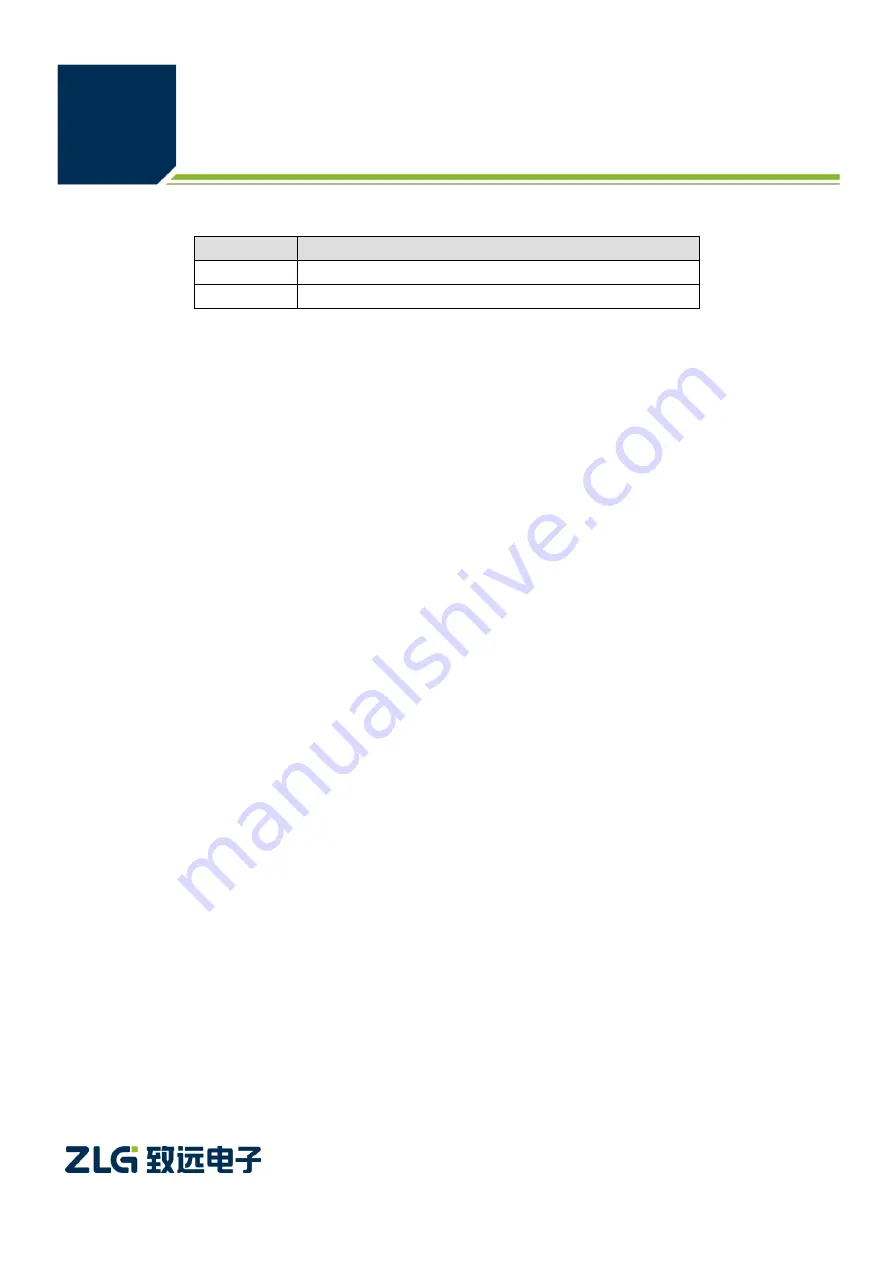Reviews:
No comments
Related manuals for CANFDNET-400U

AIR
Brand: wattio Pages: 20

E61
Brand: Quickmill Pages: 3

QD Series
Brand: TCS Basys Controls Pages: 2

AP1000
Brand: B&R Industries Pages: 89

IWM-LR4
Brand: B meters Pages: 2

VS 3010 BS
Brand: ECKELMANN Pages: 178

AquaLink RS
Brand: Jandy Pages: 28

4PAK
Brand: Jands Pages: 6

SIGMA CONTROL 2
Brand: KAESER KOMPRESSOREN Pages: 246

2479
Brand: Samson Pages: 78

F4T
Brand: Watlow Pages: 4

CIO-DAS1401/12
Brand: Measurement Computing Pages: 32

CPX-AP-A-16DI-D-M12-5P
Brand: Festo Pages: 16

IO 401
Brand: Grundfos Pages: 20

CLEAR BOX
Brand: Conel Pages: 52

SRC-2000
Brand: Revox Pages: 57

TPM dynamic
Brand: Wittenstein Pages: 52

S1PF-DC12
Brand: Flying Industry Development Pages: 2