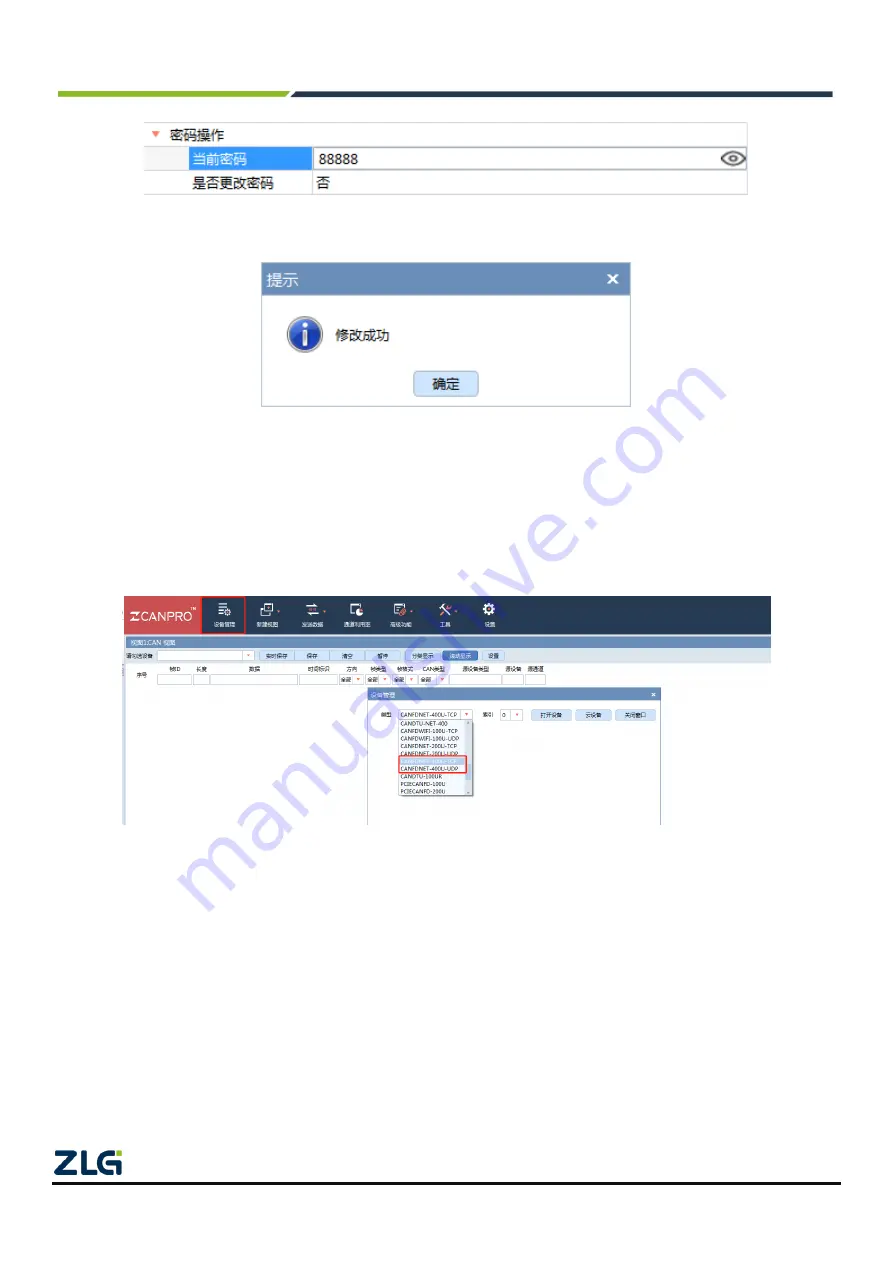
CANFDNET-400U
High-performance Four-channel CANFD Bus to Ethernet Converter User Manual
©2021 Guangzhou ZLG Electronics Co., Ltd.
16
User Manual
Figure 5 Entering the device password
Figure 5.10 Successful modification
5.6 Connecting ZCANPRO
After exiting the "Network Device Configuration Tool", return to the ZCANPRO software. Click "Device
Management" in the upper option bar to display the "Device Management" interface, and select
"CANFDNET-400U-XXX" in the "Type" drop-down list. The specific device needs to match the work mode
configured in 5.5.3 Configuring CAN(FD) to Ethernet Parameters. Click "Start Device".
Figure 5.11 Starting the device in ZCANPRO
After starting the device, click "Start". On the startup interface, configure the parameters by referring to
Section 5.5.3 Configuring CAN(FD) to Ethernet Parameters, and click "OK". The CAN(FD) data can be sent and
received by using the usage method of ZCANPRO.




































