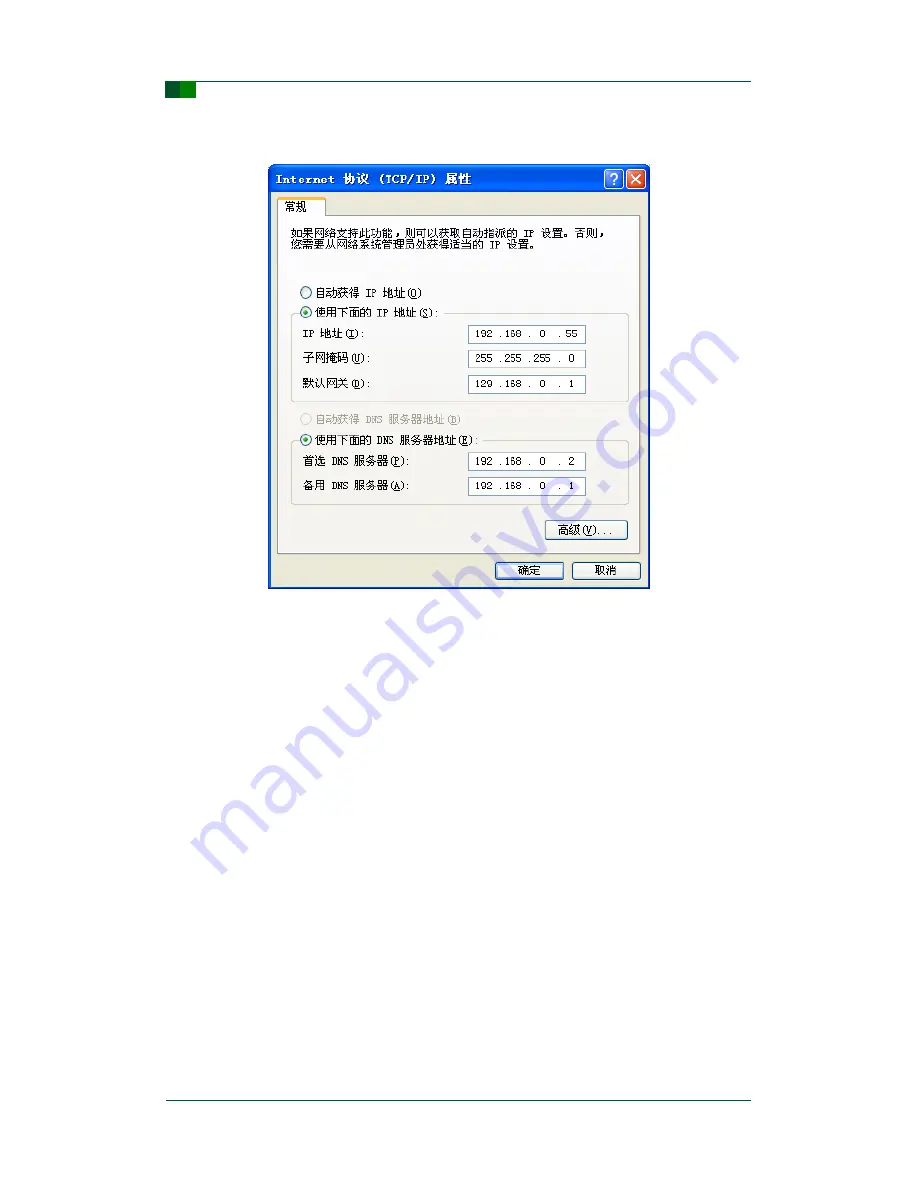
16
©2017 Guangzhou ZHIYUAN Electronics
Date: 2017/08/04
User Manual
V1.02
C
Guangzhou ZHIYUAN Electronics Co., Ltd.
High performance 2-channel WiFi-to-CAN Converter
CANWiFi-200T User Manual
DNS field can be ignored). Click OK on this page as well as on the
“Local Area
Connection Properties
” page, and wait for system configuration completion.
Figure 3-9: TCP/IP properties
Now, the CANWiFi-200T device can communicate with the PC.
3.4 Communication between CANWiFi-200T and USBCAN
Interface Card
We need a device with CAN port to help demonstrate how the CANWiFi-200T device
implements bidirectional transparent conversion of CAN network data and Ethernet
data. Here we use the USBCAN-II interface card, which is very convenient to use, and
its related information can be found on the website http://www.zlg.cn/.
First, connect the CANWiFi-200T device to a PC with the cable, and connect the
CANWiFi-200T CAN0 port to the USBCAN-II CAN0 port with the twisted pair (the CANH
terminals are connected; the CANL terminals are connected; pay attention to configure
a 120 ohm terminal resistance). And then use the USB cable to connect the USBCAN-II
interface card to the PC, and finally power up the USBCAN-II interface card and
CANWiFi-200T device. Then run the CANtest software on the PC (as shown in Figure
3-10). The CANtest test software can be found in the product CD (need to install).
















































