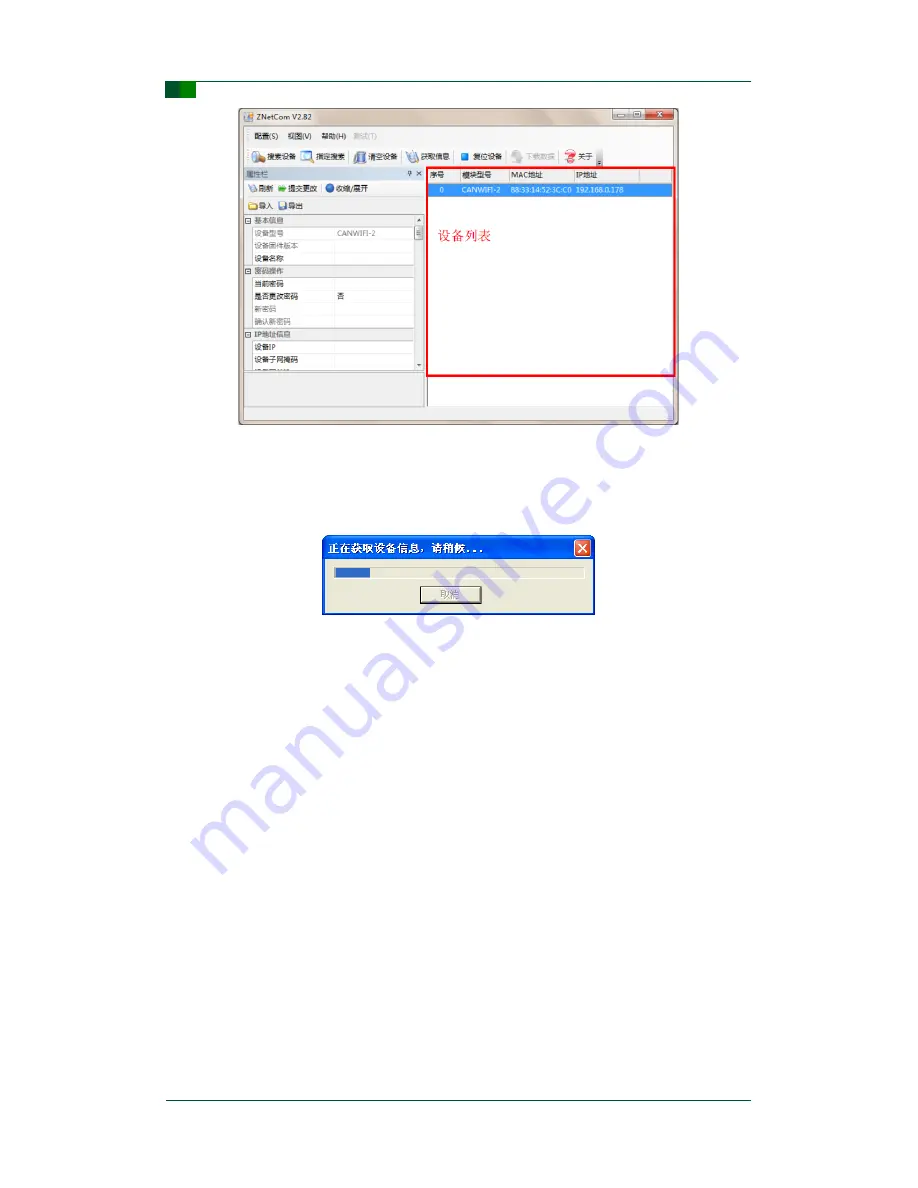
31
©2017 Guangzhou ZHIYUAN Electronics
Date: 2017/08/04
User Manual
V1.02
C
Guangzhou ZHIYUAN Electronics Co., Ltd.
High performance 2-channel WiFi-to-CAN Converter
CANWiFi-200T User Manual
Figure 6-7: Obtain configuration properties of a CANWiFi-200T device
To obtain the information of a device, you can double click it in the device list, or click
the
“Obtain device information” button or the “Refresh” button in the property bar after
select it in the device list. Then the dialog shown in Figure 6-8 will appears.
Figure 6-8: Obtain configuration information
After above dialog disappears, you can see the configuration information of
CANWiFi-200T device in the property bar, as shown in Figure 6-9.
















































