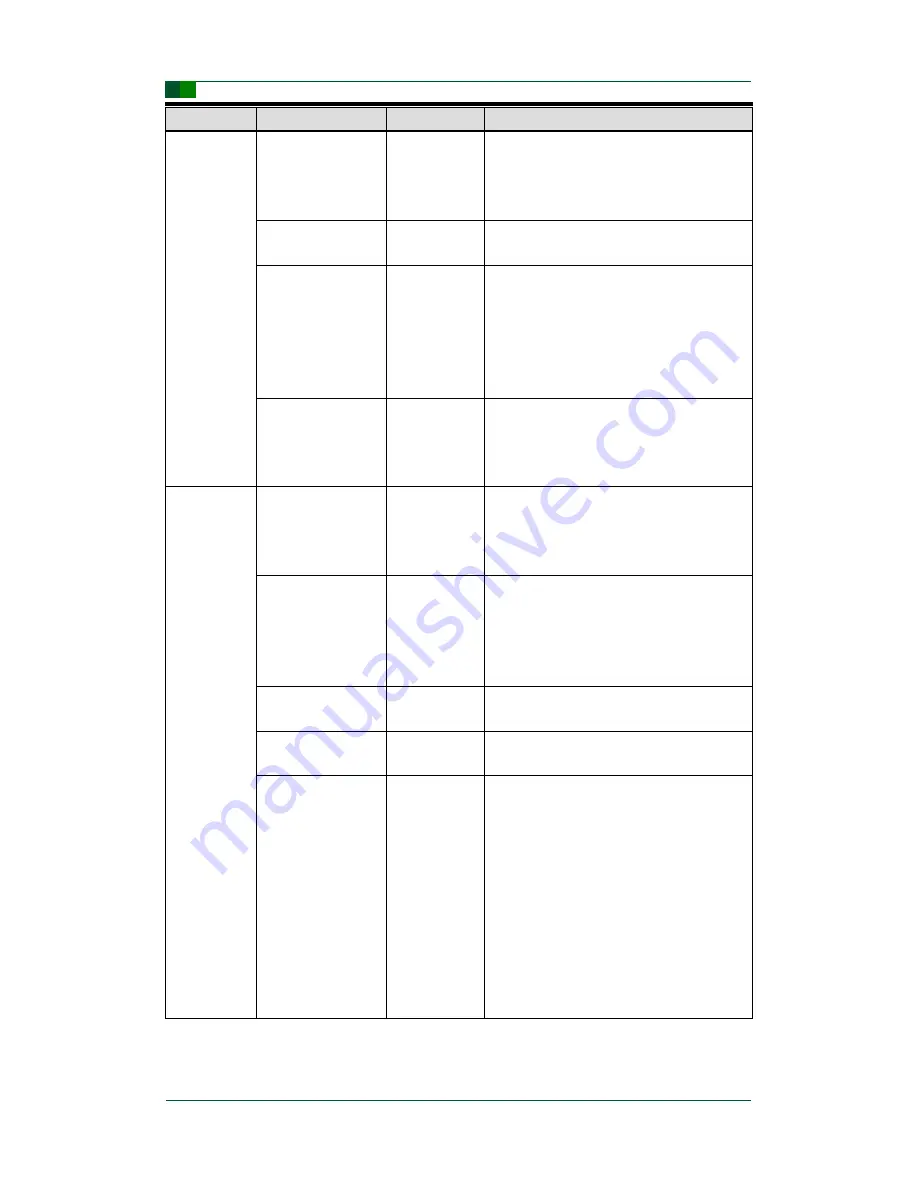
34
©2017 Guangzhou ZHIYUAN Electronics
Date: 2017/08/04
User Manual
V1.02
C
Guangzhou ZHIYUAN Electronics Co., Ltd.
High performance 2-channel WiFi-to-CAN Converter
CANWiFi-200T User Manual
Type
Name
Default Value
Description
Password
operation
Current password
“88888”
The correct password should be filled in before modify
other items. The maximum length of password is 9
bits. It can be composed of a~z, A~Z, 0~9 and other
characters.
Whether to change the
password
No
Only if the
“
yes
”
is selected, the
“New password” and
“Confirm password” can be filled in.
New password
None
This item cannot be filled in when the
“Whether to
change the password
” item is “No”. The new
password is filled into this item and the maximum
length of it is 9 bits. For the content of password,
please refer to above description about
“current
password
”.
Confirm new password
None
This item cannot be filled in when the
“Whether to
change the password
” item is “No”. The new
password is filled into this item and its content should
be same as the
“new password” item.
IP address
information
Device IP
192.168.0.178
The value of X.X.X.0 or X.X.X.255 should not be filled
into this item. The IP address is a specified network
address of network device (such as, PC,
CANWiFi-200T, etc). It is unique in the same network.
Device subnet mask
255.255.255.0
The subnet mask is very important for network. In the
same network, when the AND operation is performed
for an IP address and subnet mask, the results are
equal. Therefore, the
“IP address” and “subnet mask”
should be set correctly.
Device gateway IP
192.168.0.1
The gateway IP or router IP address is filled into this
item.
MAC address
Dependent on
the device
The value of this item cannot be modified.
IP address acquisition
Static acquisition
Dynamic acquisition can also be selected.
“Static
Acquisition
” means that users set “IP Address”,
“Subnet Mask” and “Gateway” directly; “Dynamic
Acquisition
” means that the CANWiFi-200T uses
DHCP protocol to obtain the information such as IP
address, subnet mask and gateway from the DHCP
server on the network.
Note, only if the DHCP server is confirmed to exist on
the network, the dynamic acquisition function can be
used. Generally, the router has the function of DHCP
server.














































