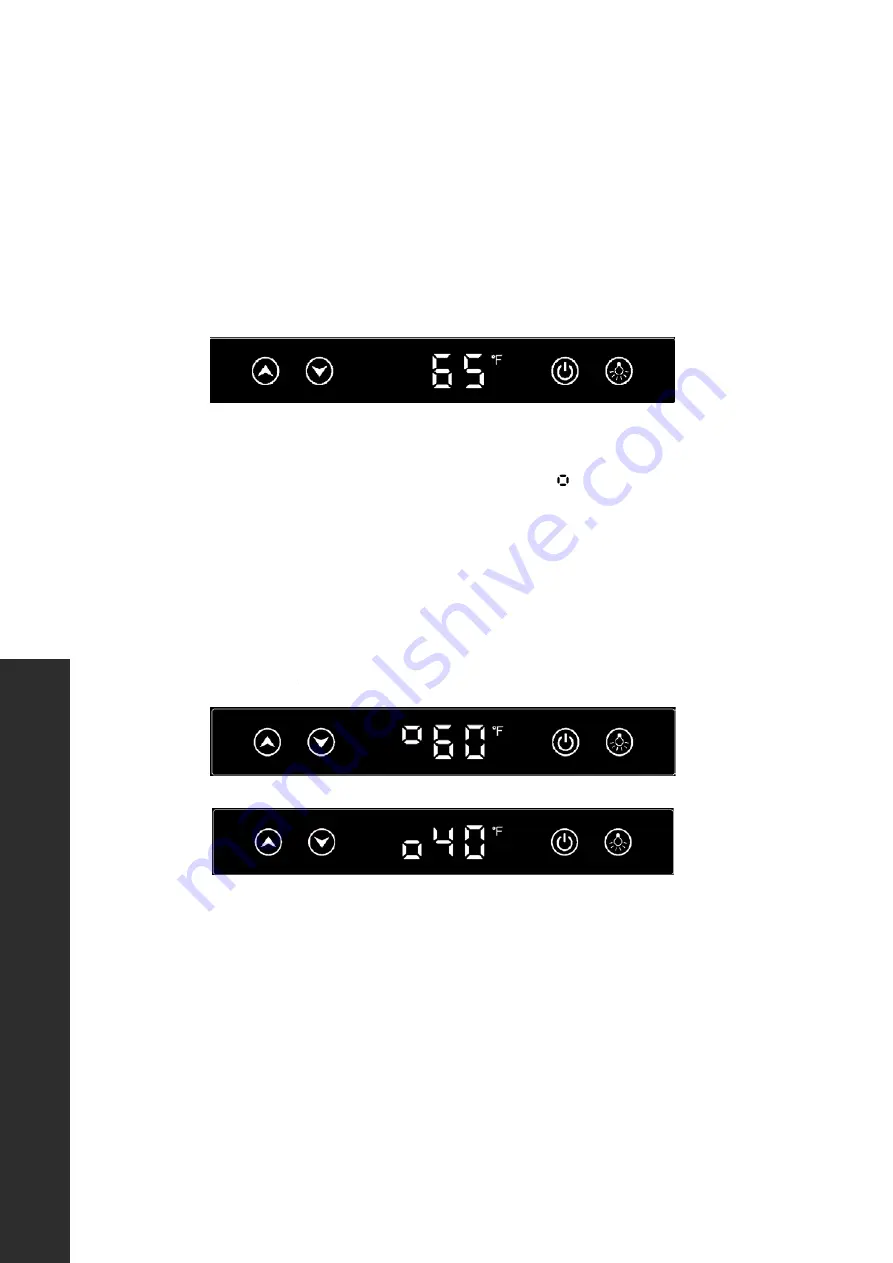
18
But
tons and Ind
icator
s
OPERATION
TEMPERATURE SETTING
Press “UP” or “DOWN” once to start the temperature setting. The current temperature setting
will start flashing. Then press “UP” or “DOWN” to increase or decrease the temperature
setting by 1 °F/ °C intervals. Settings will stop at the minimum and maximum levels once
you reach them. The setting value will auto save after 5 seconds or if the door is closed.
Up
Down
Power
Light
Fast cooling
Screen lock
Maintenance
Lighting
Defrosting
Temp unit
DUAL ZONE WINE COOLER TEMPERATURE SETTINGS
For models RWDO-GS-24 and RWDPO-24, this symbol
Up
Down
Power
Light
Fast cooling
Screen lock
Maintenance
Lighting
Defrosting
Temp unit
in front of the temperature
indicates the upper or lower zone temperature. Press “UP” or “DOWN” once to start the
temperature setting, then press “LIGHT” to toggle from the upper zone and lower zone setting.
The default temperature setting for the upper and lower zones are 60 °F and 45 °F (16 °C
and 7 °C). Settings will stop at the minimum and maximum levels once you reach them. The
setting value will auto save after 5 seconds or if the door is closed.
Upper Zone
Lower Zone











































