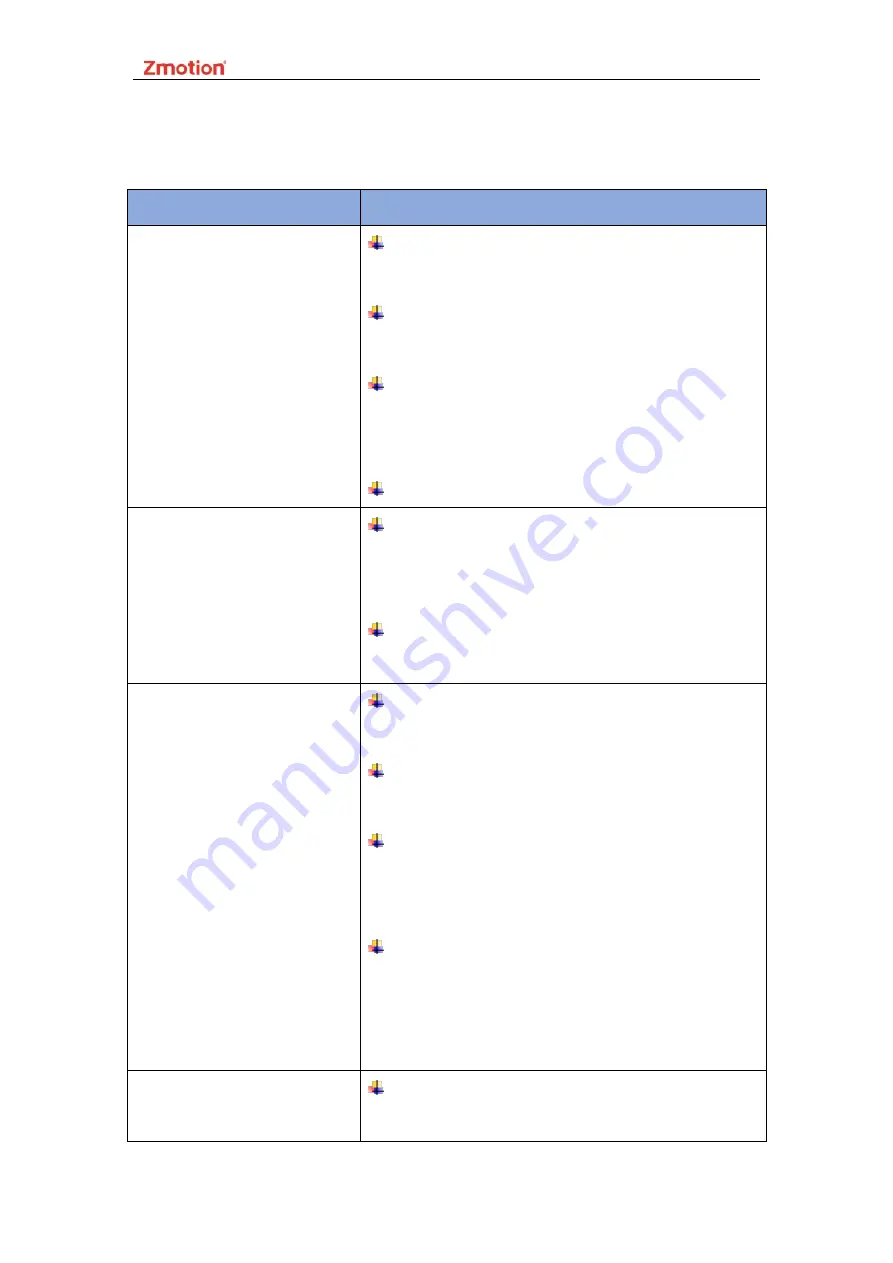
ECI1000 Network Motion Control Card Hardware Manual Version1.4
22
Chapter IV Common Problems
Problem
Suggestions
Motor does not rotate.
Check whether the ATYPE of the controller is
correct
Check whether the pulse input mode matches the
input pulse mode of the drive
Check whether the motor already reached
hardware or software position limit, resulting in
ALM signal comes
Check if pulse count is normal in ZDEVELOP.
The controller is working
normally, pulses is sent out
normally, motor still does not
rotate.
Check whether connection between drive and
motor is correct and whether connection between
the drive and the controller is correct.
Check whether the drive works properly and there
is no alarm.
Motor can rotate, but it is not
working normally.
Check whether deceleration and speed exceed the
device limit
Check whether pulse frequency output exceed the
receiving limit of the drive
Check whether connection between controller and
drive are correct and whether anti-interference
measures are well done
Check whether current limiting resistance used in
the photoelectric isolation circuit of pulse and
direction signal output is too large and the
working current is too small.
Motor is under control, but it
may oscillate or overturn
Check whether the drive parameters setting is
correct.




































