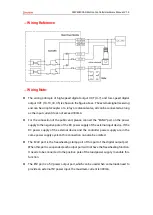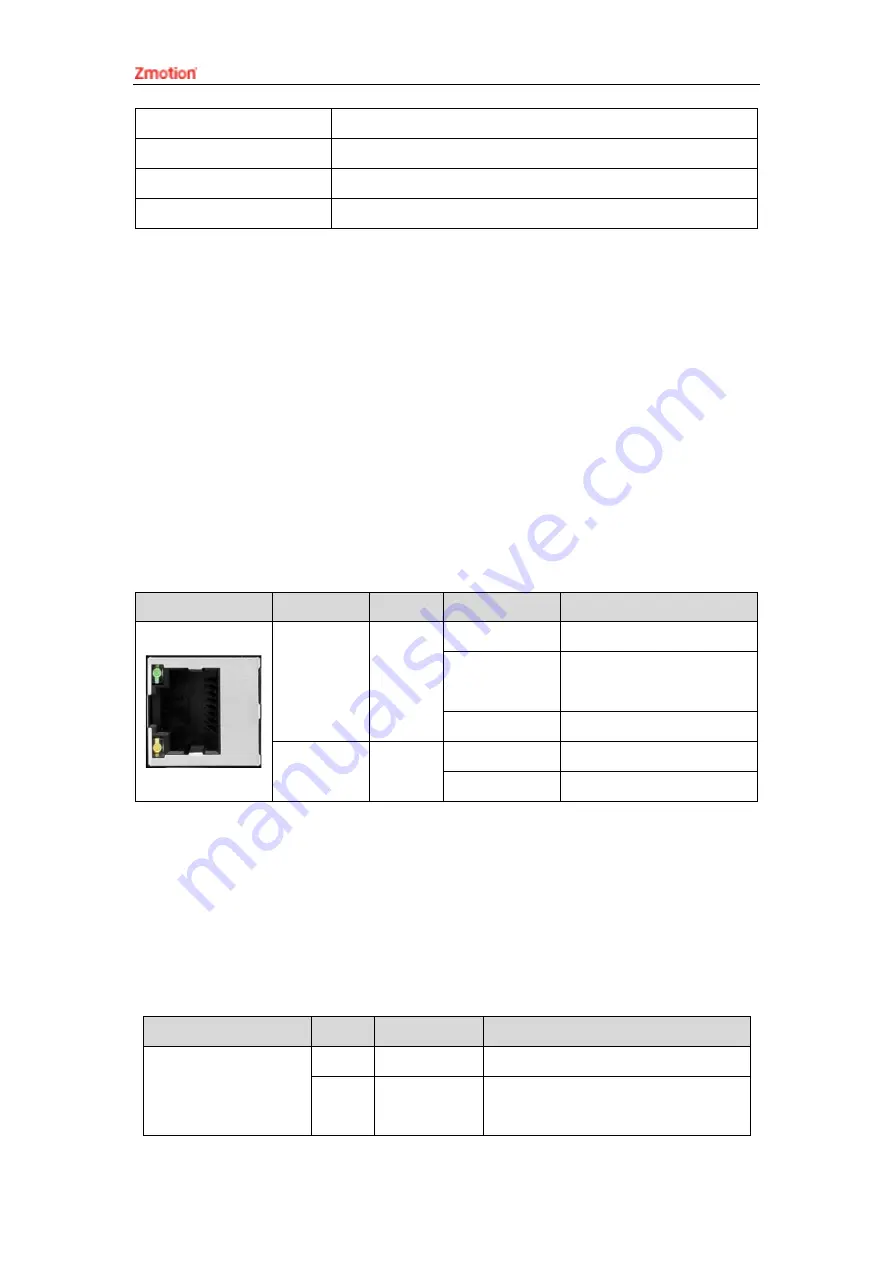
ZMC408SCAN Motion Controller Hardware Manual V1.5
Isolation
cross skeleton
Connector
Crystal head with iron shell
Cable material
PVC
Cable length
Less than 100m
Use RJ45 network cable connection method:
⚫
When installing, hold the crystal head that is with the cable and insert it into the RJ45
interface until it makes a "click" sound (kada).
⚫
In order to ensure the stability of communication, please fix the cables with cable ties.
⚫
When disassembling, press the tail mechanism of the crystal head, and pull out the
connector and the module in a horizontal direction.
Please use tube-type pre-insulated terminals and cables with appropriate wire
diameters to connect the user terminals.
→
EtherNet Indication Led Definition
Indication Led
Function
Color
State
Description
Link/Act
Yellow
Off always
Not connected
Shrink
Connected, and there is
data received and sent
On always
Connected
Speed
Green
Off always
Not connected
On always
Connected with 100Mbps
3.9.
AXIS Differential Pulse Axis Interface
This product provides 4 local differential pulse axis interfaces, each interface is a
standard DB26 female socket.
→
Interface Definition
Interface
Pin
Signal
Description
1
EGND
Negative pole of IO 24V power
2
IN24-
27/ALM
General input (recommended as
driver alarm)