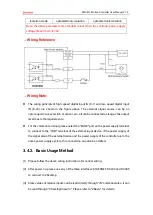ZMC412 Motion Controller User Manual V1.5
⚫
The E5V port is a 5V power output port, which can be used when some loads need to
provide an external 5V power input, the maximum current is 300mA.
3.5.2.
Basic Usage Method
(1)
Please follow the above wiring instructions for correct wiring.
(2)
After power on, please use any of the three interfaces ETHERNET, RS232 and RS485
to connect to ZDevelop.
(3)
Terminal can be operated to ON or OFF
directly through “
OP
” command, also, it can
be opened or closed
through “ZDevelop/View/
Op
”. Please refer to “ZBasic” for details.
(4)
PWM function can be used to set frequency and duty cycle through “PWM_FREQ” and
“PWM_DUTY”. Please refer to ZBasic for details.
(5)
Hardware comparison output can be set and opened through “HW_PSWITCH2”.
Please refer to ZBasic for details.
3.6.
Analog Output (DA)
The analog port adopts a set of 5Pin screw-type pluggable terminals with a spacing
of 3.81mm.
Summary of Contents for ZMC412
Page 1: ......