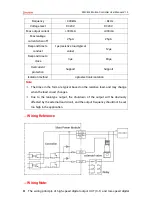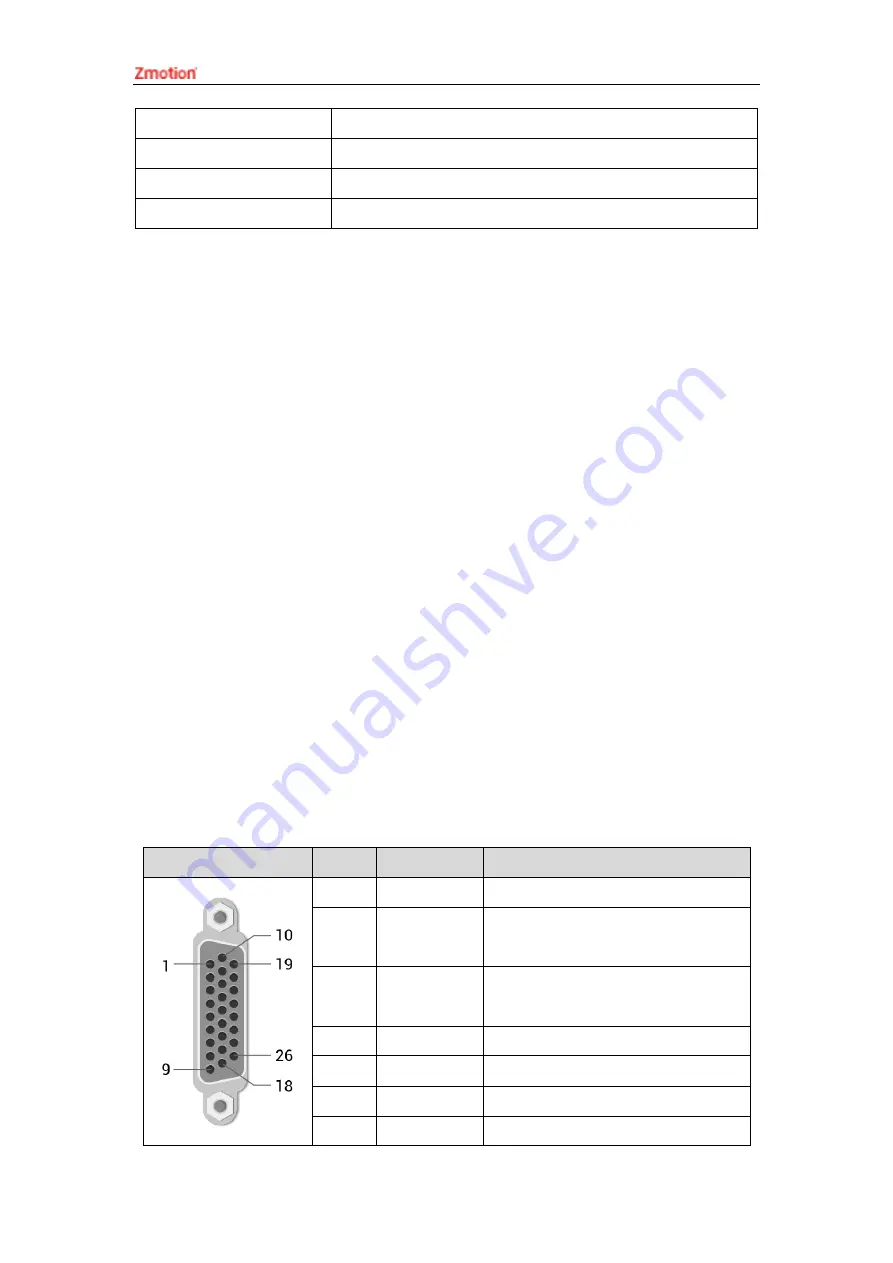
ZMC432 Motion Controller User Manual V1.5
Isolation
cross skeleton
Connector
Crystal head with iron shell
Cable material
PVC
Cable length
Less than 100m
Use RJ45 network cable connection method:
⚫
When installing, hold the crystal head that is with the cable and insert it into the RJ45
interface until it makes a "click" sound (kada).
⚫
In order to ensure the stability of communication, please fix the cables with cable ties.
⚫
When disassembling, press the tail mechanism of the crystal head, and pull out the
connector and the module in a horizontal direction.
Please use tube-type pre-insulated terminals and cables with appropriate wire
diameters to connect the user terminals.
3.10.
AXIS Differential Pulse Axis Interface
This product provides 6 local differential pulse axis interfaces, each interface is a
standard DB26 female socket. Each terminal provides 0V and +5V output, which can
provide 5V power for the encoder.
Before the axis is used, use ATYPE instruction to configure the axis type.
→
Interface Definition
Interface
Pin
Signal
Description
1
EGND
Negative pole of IO 24V power
2
IN24-
29/ALM
General input (recommended as
driver alarm)
3
OUT12-
17ENABLE
General output (recommended as
driver enable)
4
EA-
Encoder differential input signal A-
5
EB-
Encoder differential input signal B-
6
EZ-
Encoder differential input signal Z-
7
+5V
Positive pole of 5V power of
Summary of Contents for ZMC432
Page 1: ......